InstaLOD magically fits into every content pipeline due to a wide spectrum of different applications and integrations. No matter what workflow, engine or platform is used to drive your content, InstaLOD enables your team to deliver.
The InstaLOD Product Line features the following Integrations:
¶ InstaLOD for Autodesk Maya
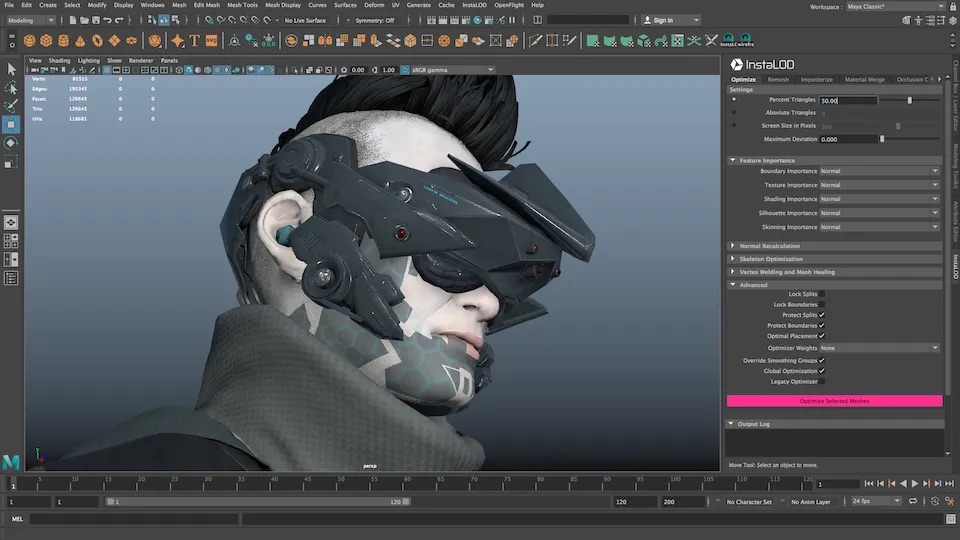 InstaLOD for Autodesk Maya enables you to optimize 3D data without having to waste time switching applications. Great care has been taken to ensure a high degree of usability and productivity even when using InstaLOD for Autodesk Maya for the first time.
InstaLOD for Autodesk Maya enables you to optimize 3D data without having to waste time switching applications. Great care has been taken to ensure a high degree of usability and productivity even when using InstaLOD for Autodesk Maya for the first time.
To learn more about InstaLOD for Autodesk Maya, click here.
¶ InstaLOD for Autodesk 3ds Max
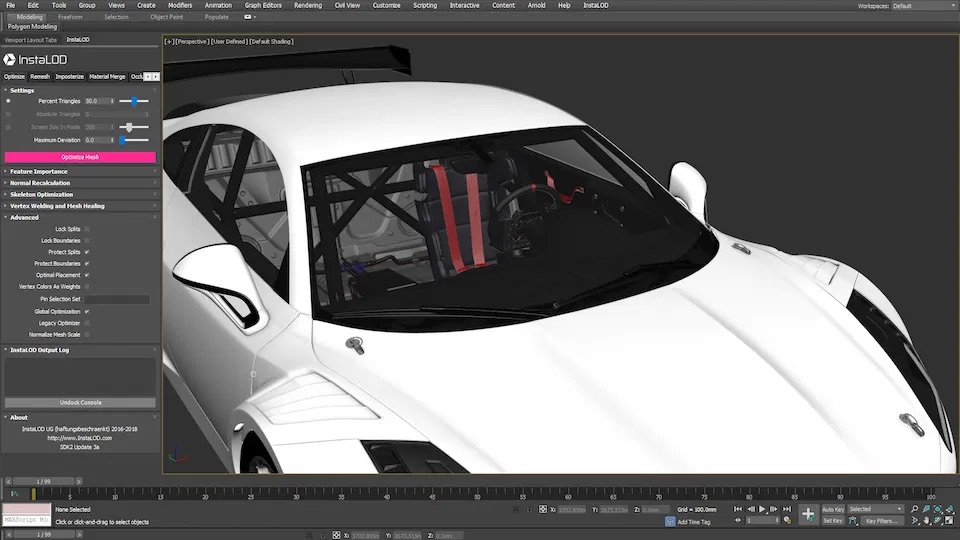 InstaLOD for Autodesk 3ds Max unleashes killer optimizations on one of the most popular 3D modelling applications. Every single feature of our technology has been smoothly integrated into the 3ds Max UI with a native feel, asynchronous processing and batching.
InstaLOD for Autodesk 3ds Max unleashes killer optimizations on one of the most popular 3D modelling applications. Every single feature of our technology has been smoothly integrated into the 3ds Max UI with a native feel, asynchronous processing and batching.
To learn more about InstaLOD for Autodesk 3ds Max, click here.
¶ InstaLOD for Autodesk Vred
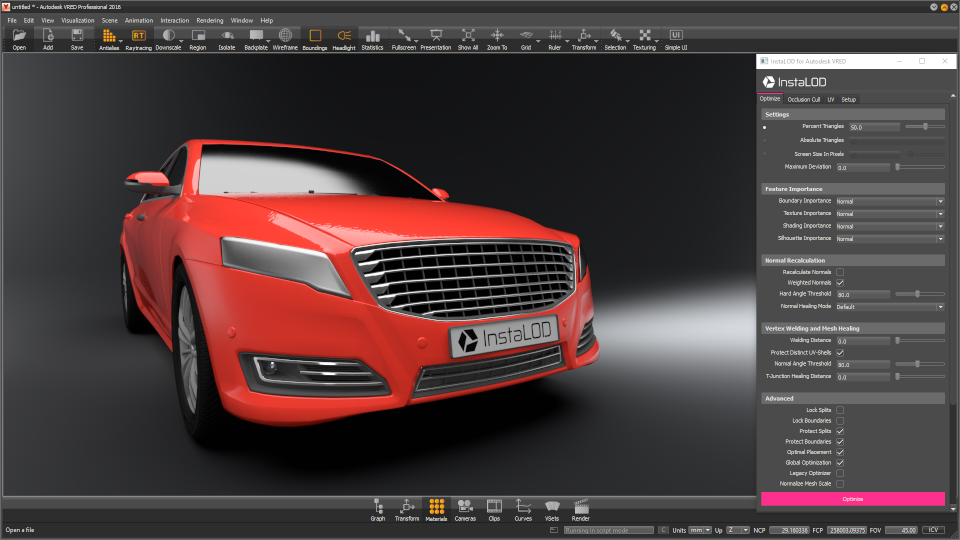 InstaLOD for Autodesk VRED is the ultimate companion for creating the best visualizations directly inside Autodesk VRED. Leap ahead by reducing time consuming workflows and slashing iteration cost down to a minimum.
InstaLOD for Autodesk VRED is the ultimate companion for creating the best visualizations directly inside Autodesk VRED. Leap ahead by reducing time consuming workflows and slashing iteration cost down to a minimum.
To learn more about InstaLOD for Autodesk Vred, click here.
¶ InstaLOD for Blender
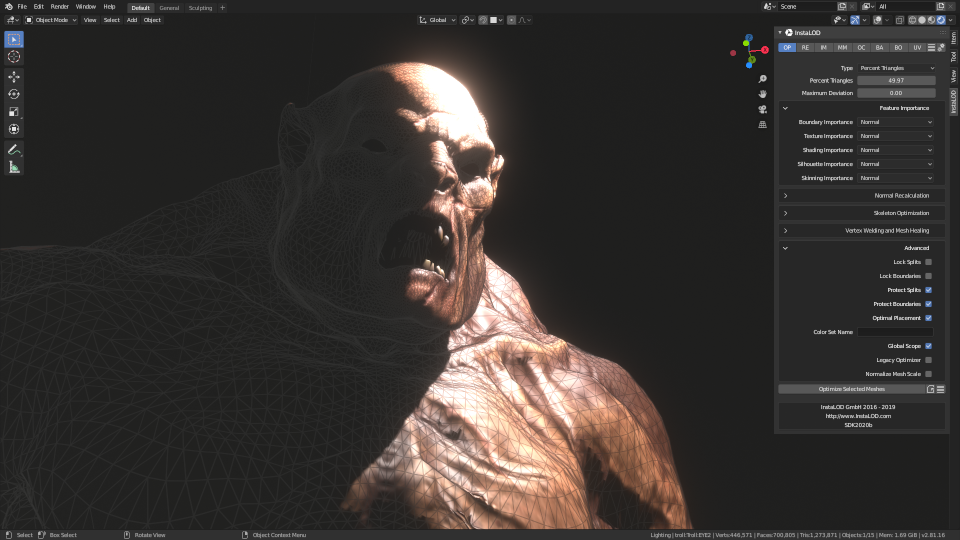 InstaLOD for Blender introduces our industry leading technology to the popular free and open-source 3D modelling package. No corners have been cut and the entire InstaLOD toolstack is available at your finger tips.
InstaLOD for Blender introduces our industry leading technology to the popular free and open-source 3D modelling package. No corners have been cut and the entire InstaLOD toolstack is available at your finger tips.
To learn more about InstaLOD for Blender, click here.
¶ InstaLOD for Unreal Engine
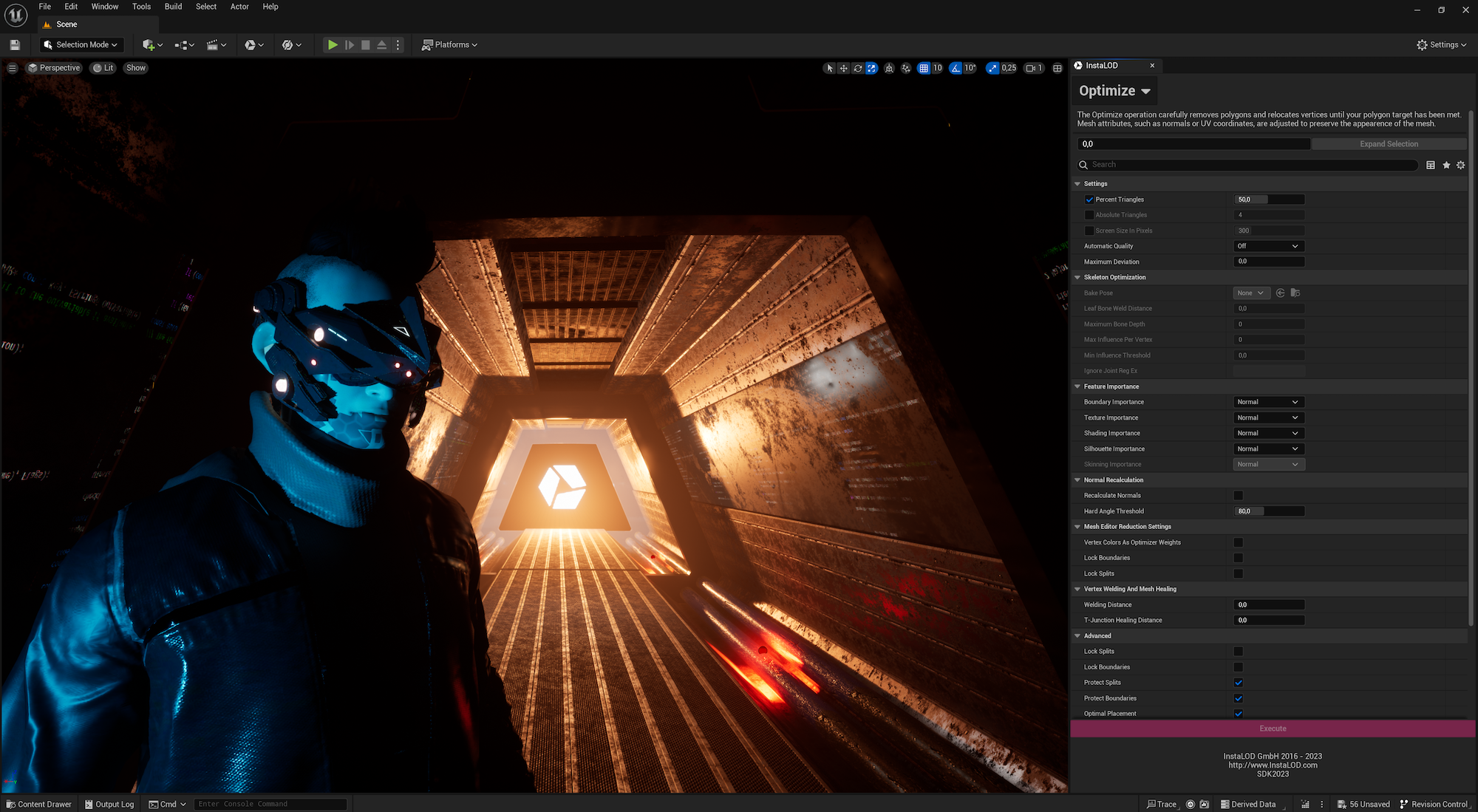 InstaLOD for Unreal Engine enables game developers to optimize 3D assets and scenes from within Unreal Engine 5. Full support for both static and skeletal meshes as well as draw call reduction make InstaLOD the best choice for optimization in Unreal Engine.
InstaLOD for Unreal Engine enables game developers to optimize 3D assets and scenes from within Unreal Engine 5. Full support for both static and skeletal meshes as well as draw call reduction make InstaLOD the best choice for optimization in Unreal Engine.
To learn more about InstaLOD for Unreal Engine, click here.
¶ InstaLOD for Unity
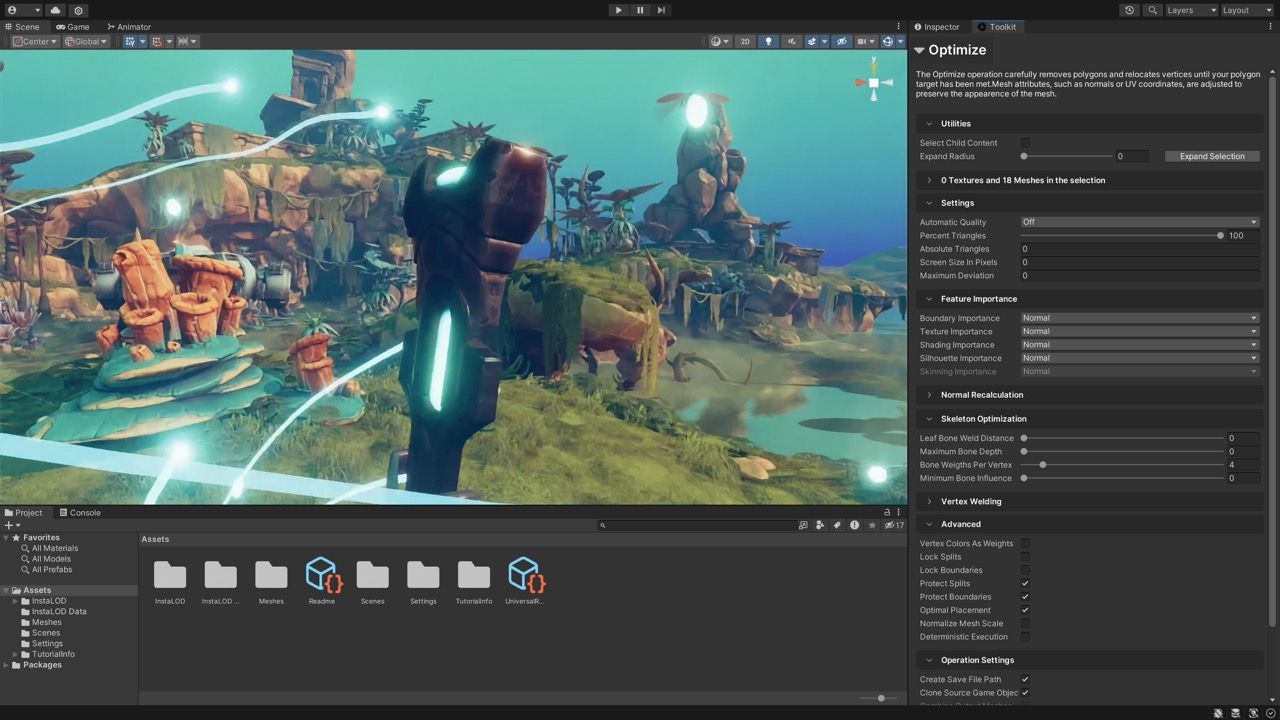 InstaLOD for Unity neatly integrates into the engine's sleek editor UI and enables Unity developers to optimize 3D assets with just a few clicks. Optimizing complex scenes or creating entirely new assets with InstaLOD for Unity is as easy and accesible as the engine itself.
InstaLOD for Unity neatly integrates into the engine's sleek editor UI and enables Unity developers to optimize 3D assets with just a few clicks. Optimizing complex scenes or creating entirely new assets with InstaLOD for Unity is as easy and accesible as the engine itself.
To learn more about InstaLOD for Unity, click here.
¶ Integrations Features List
The following table lists the available features in each integration.
| InstaLOD for Autodesk Maya | InstaLOD for Autodesk 3ds Max | InstaLOD for Blender | InstaLOD for Unreal Engine | InstaLOD for Unity | InstaLOD for Autodesk Vred | |
|---|---|---|---|---|---|---|
| Delivery Optimization | ✓ | ✓ | ✓ | |||
| Optimize | ✓ | ✓ | ✓ | ✓ | ✓ | ✓ |
| Occlusion Cull | ✓ | ✓ | ✓ | ✓ | ✓ | ✓ |
| Remesh | ✓ | ✓ | ✓ | ✓ | ✓ | |
| Quad Remesh | ✓ | ✓ | ✓ | |||
| Isotropic Remesh | ✓ | ✓ | ✓ | ✓ | ✓ | |
| UV Unwrap | ✓ | ✓ | ✓ | ✓ | ✓ | ✓ |
| UV Pack | ✓ | ✓ | ✓ | ✓ | ✓ | ✓ |
| Imposterize | ✓ | ✓ | ✓ | ✓ | ✓ | |
| Bake | ✓ | ✓ | ✓ | |||
| Material Merge | ✓ | ✓ | ✓ | ✓ | ✓ | |
| Mesh Toolkit | ✓ | ✓ | ✓ | ✓ | ✓ | ✓ |
| InstaLOD Grid Connectivity | ✓ | ✓ | ✓ | ✓ | ||
| CAD Live Link | ✓ | ✓ | ✓ |