InstaLOD's multi-resolution remesher is fast, memory-efficient, and can easily handle big data inputs with multiple millions of polygons.
See the Remesh mesh operation in action in the second part of our Introduction to InstaLOD Studio video:
¶ Remesh Modes
This article is focused on the default Reconstruct mode. For more information on the Optimize mode, please navigate to the following article: Remesh Optimize Mode.
¶ Settings
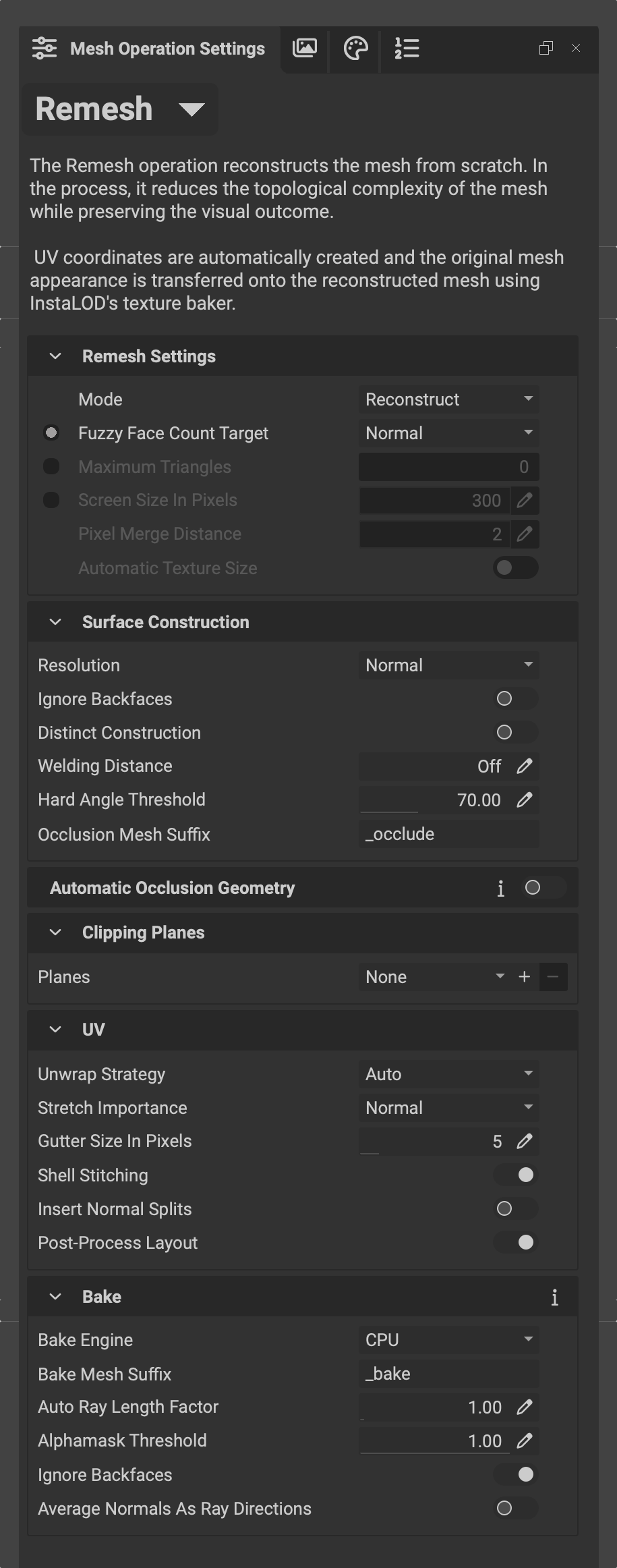 InstaLOD's remesher can adapt to the complexity of any given scene or instead be used to target a specific polygon count.
InstaLOD's remesher can adapt to the complexity of any given scene or instead be used to target a specific polygon count.
- Fuzzy Face Count Target: Automatically calculates the target polygon count depending on the complexity of the mesh. The following parameters can be used as a rule-of-thumb:
- High: High detail result where users get up close (e.g. VR Applications)
- Normal: Real-time Applications e.g. PC or Console
- Low: Mobile applications
- Lowest: Very low-poly result that will typically be seen from a distance
- Maximum Triangles: The maximum number of triangles used for the output model. This is not an "absolute" count, therefore, If a high triangle count is permitted on a simple model, InstaLOD will likely use fewer polygons than the maximum count.
- Screen Size in Pixels: Calculates the number of polygons to remove based on the display size of the output model
¶ Surface Construction
The surface construction settings determine the details that InstaLOD either models out or models over and bakes down into a normal map instead.
- Resolution: The surface detail that InstaLOD models. Low-resolution models over details and high-resolution models out details. Modeled-over surface details are baked into a normal map.
ATTENTION: Resolutions larger than
Highdrastically increase processing times. Only use if necessary.
- Ignore Backfaces: Ignores the generation of backfaces. Enable if the mesh is not water-tight and has holes. For more information on this feature, please read the following article: Remeshing non-watertight meshes.
- Distinct Construction: allows individual meshes in the scene to be reconstructed as separate meshes, instead of InstaLOD modeling and merging meshes together. For more information on this feature, please read the following article: Preserving separate meshes during remesh.
- Hardsurface Angle Threshold: Sets underlying surface normal shading to smooth if the shading is below the specified threshold
- Welding Distance: The welding distance can be used to weld holes on the input geometry. The welded mesh is only used for surface construction and is not used during baking. For more information on vertex welding, please read the following article: Vertex Welding.
- Occlusion Mesh suffix: Adding the mesh suffix allows InstaLOD to model over occlusion geometry without baking it down. For more information on this feature, please read the following article: How to Close Holes.
- Automatic Occlusion Geometry: Automatically generates occlusion geometry to close smaller holes in the remesh process.
¶ Automatic Occlusion Geometry
If the input geometry is not watertight due to small holes or gaps, InstaLOD will construct a mesh that contains interior polygons. In such cases manually placed occlusion geometry can be used to conceal these holes.
Alternatively, automatic occlusion geometry can be built by InstaLOD to avoid interior polygons from being built. Using automatic occlusion geometry is designed to fill small holes and gaps. Attempting to close large holes using automatic occlusion geometry may result in a degraded surface quality. However, enabling automatic occlusion geometry will result in a dramatically increased processing time.
¶ Clipping Planes
Clipping planes remove any geometry located below them. This is useful to cut geometry, help clean up the mesh or even prevent the remesher from generating backfaces.
Clipping planes have an infinite width and length and can therefore only be translated and rotated by using the Gizmo or the Normal and Distance parameters.
Take caution when working with multiple
clipping planesas they can otherwise remove the entire model depending on their position and orientation.
¶ UV Unwrapping
InstaLOD's remesher automatically generates UVs in the reconstruction process so that textures and surface details can be projected and baked correctly onto the output mesh.
For more information about UV unwrapping and the individual settings, please read the following article: UV Unwrap and Pack.
¶ Texture Baking
InstaLOD's sophisticated baker is capable of baking up to 32k textures. A large texture stack can be accessed by navigating into the Texture Output.
¶ Bake
- Bake Engine: The bake engine. If the selected bake engine is not available, InstaLOD will revert to the CPU baker.
- Bake Mesh Suffix: Bake meshes do not influence the surface construction, but can be used to bake additional geometry onto the constructed surface. See more info below.
- Auto Ray Length Factor: Factor to increase or decrease the automatically calculated ray length used during bake.
- Alpha Mask Threshold: Alpha mask values equal or below this threshold will be considered transparent.
- Ignore Backfaces: When enabled, backfaces will not occlude geometry. When disabled, backfaces will occlude geometry.
- Average Normals As Ray Directions: Use averaged face normals of the target mesh as ray directions.
Bake Mesh Suffix: When adding the the
Bake Mesh Suffixsuffix to a mesh's name, InstaLOD will bake the model down instead of trying to model it out. For more information on this feature, please read the following article: Decal Baking with InstaLOD.
¶ Advanced
- Deterministic Execution: Makes the algorithm deterministic at the cost of speed.