Optimizing a mesh can have many benefits over completely reconstructing a mesh. However, the optimizer does not have access to InstaLOD's UV or Bake features. Therefore, the Optimize Mode is used to optimize the mesh and create UVs and Textures in the process.
¶ Optimize Mode
The Optimize Mode can be located in the Remesh tab within the Mode dropdown and utilizes InstaLOD's optimizer but uses the benefits of the remesh feature - it creates UVs and bakes textures in the process.
This feature is useful when a complete reconstruction is not necessary but a very low polygonal count is targeted where modeled-out detail would typically be lost. Due to UV unwrapping and baking e.g. normal maps, these details can be preserved and baked into textures.
As opposed to the optimizer, the remesher reconstructs a completely new mesh with no direct connection between input and output vertices. During optimization, however, InstaLOD works on the input mesh and simply removes edges. Therefore, it can't create bridging polygons as can happen when remeshing to a low polygonal count with high-detailed models.
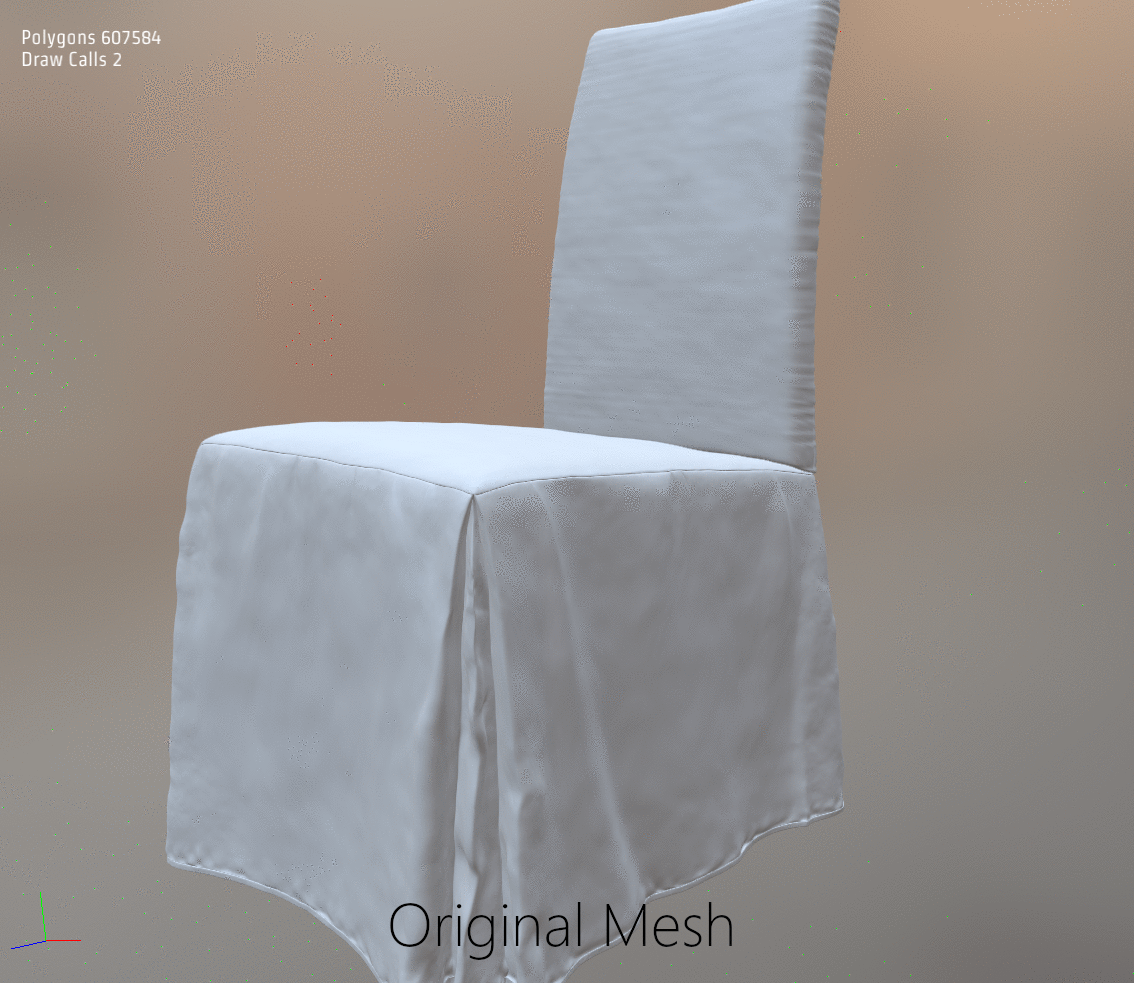
The optimize mode settings are almost identical to those of the reconstruct mode. Some features such as Surface Construction, Automatic Occlusion Geometry and Clipping Planes are required only when InstaLOD needs to reconstruct a new mesh.

For more information about the Reconstruct Mode, please read our article on How to process scan data.