Remeshing non-watertight meshes can quickly become a problem due to backface creation. With InstaLOD's feature Ignore Backfaces, this problem can be fixed easily.
¶ Ignoring Backfaces
An object is non-watertight when it has holes and/or does not contain any backfaces. Typically remeshers model the inside of the mesh in the remesh process and create backfaces that increase the surface area to retopologize, increasing the polygon count and using up additional texture space than is actually needed. This is a common problem with remeshing in general.
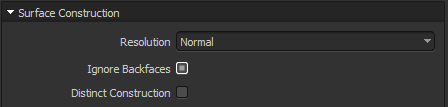
With InstaLOD's Ignore Backfaces feature located in the remesh settings, InstaLOD uses an intelligent algorithm that keeps the creation of backfaces to a minimum in the reconstruction process.
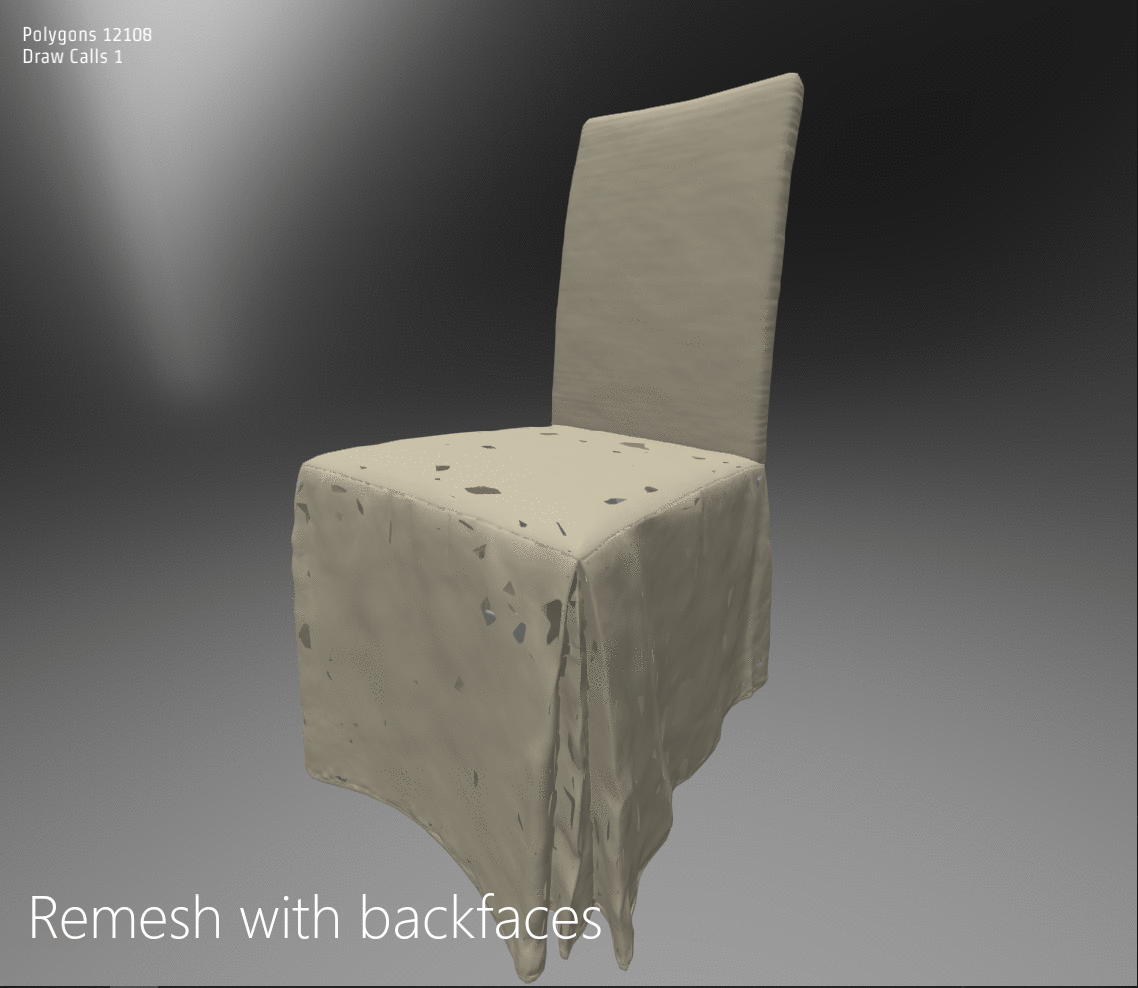
The non-watertight object shows artifacts after remesh process when Ignore Backfaces is disabled.
¶ Occlusion Geometry
If the input geometry is not watertight due to small holes or gaps, InstaLOD will construct a mesh that contains interior faces. In such cases manually placed Occlusion Geometry can be used by adding the Occlusion Mesh Suffix to conceal these holes. Alternatively, Automatic Occlusion Geometry can be built by InstaLOD to avoid interior faces from being built. Using automatic occlusion geometry is designed to fill small holes and gaps. Attempting to close large holes using automatic occlusion geometry may result in degraded surface quality.
Enabling automatic occlusion geometry will result in a dramatically increased processing time.