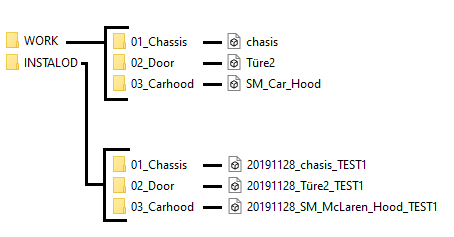InstaLOD's wide feature set allows users to automate every step of the 3D production pipeline. This document will clarify the functionality of each mesh operation in a high-level breakdown. Mesh operations can be processed in parallel or consecutively to create complex processing chains. Once set up, profiles can be exported as JSON files for batch-processing, data-scoring, or full automation in tools like InstaLOD Watchdog.
For more information about each mesh operation, please refer to their dedicated Knowledge Base Articles or our Technology page.
¶ Optimize
InstaLOD's unique way of preserving surface attributes enables optimized geometry to render and shade true to the original geometry. In the optimization process, InstaLOD removes edges in an intelligent way whilst retaining UVs, textures, surface normals, vertex colors, and other attributes.
Low processing times, sophisticated algorithms, and extensive control make InstaLOD's optimizer the perfect match for any polygon reduction required.
For more information on Optimizing, please read the following article: Polygon Optimization
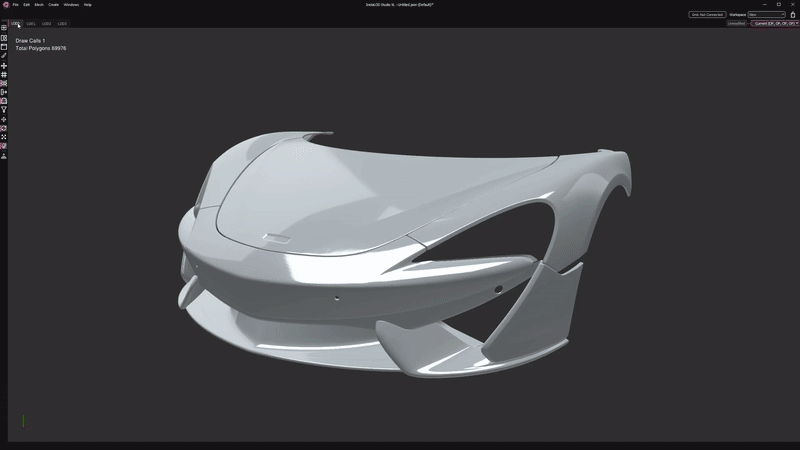
¶ Remesh
InstaLOD's multi-resolution remesher is fast, memory-efficient, and can easily handle big data input with multiple millions of polygons. The remesher reconstructs meshes from scratch, repairing broken geometry in the process and generating UVs and textures in a single step. The sophisticated baker generates textures of up to 32k and includes other advanced features such as de-lighting to remove unwanted shadows and highlights from input textures.
Remeshing is the one-click solution for any geometry that needs to be reduced lower than manually possible whilst shading true to the input model.
For more information on Remeshing, please read the following article: Remeshing
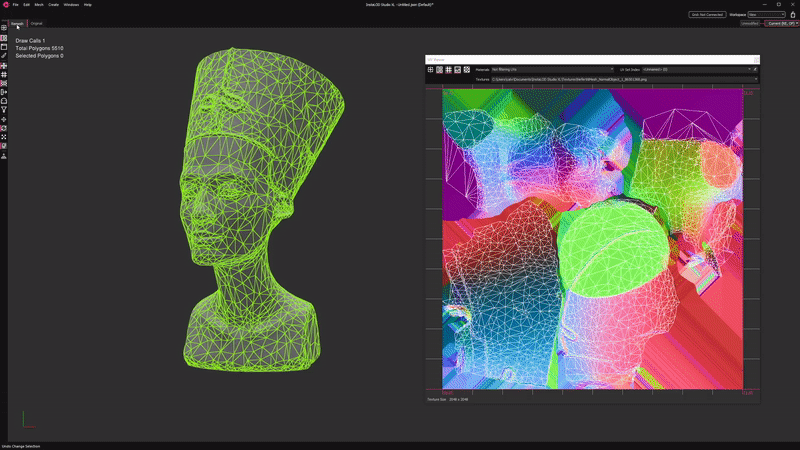
¶ Imposters
InstaLOD's imposters generate extreme polygon reductions by creating the illusion of dense geometry. The wide variety of imposter types and advanced features such as alpha cut-out and skinning transfer make InstaLOD's Imposters a capable toolkit for model representations of any distance.
For more information on Imposters, please read the following article on the Imposterize Mesh Operation.
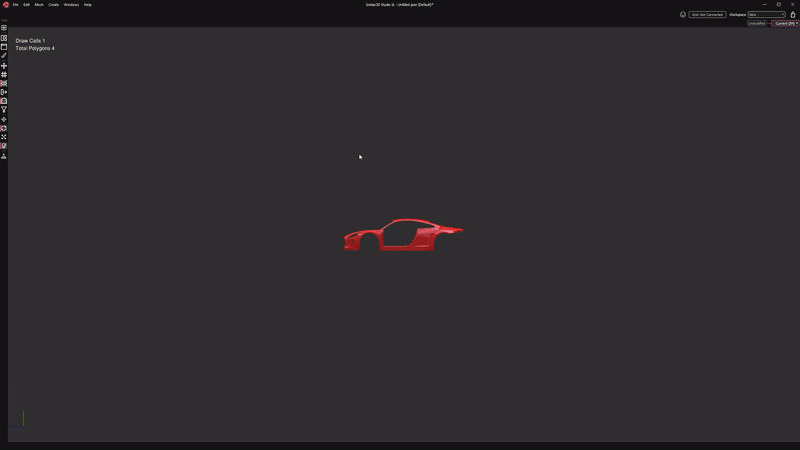
¶ Material Merge
Reducing the number of draw calls required to render a scene is paramount to achieving a flawless experience. InstaLOD is capable of reducing draw calls by combining multiple material textures into a single material texture atlas.
For more information on Material Merging, please read the following article on the Material Merge Mesh Operation.
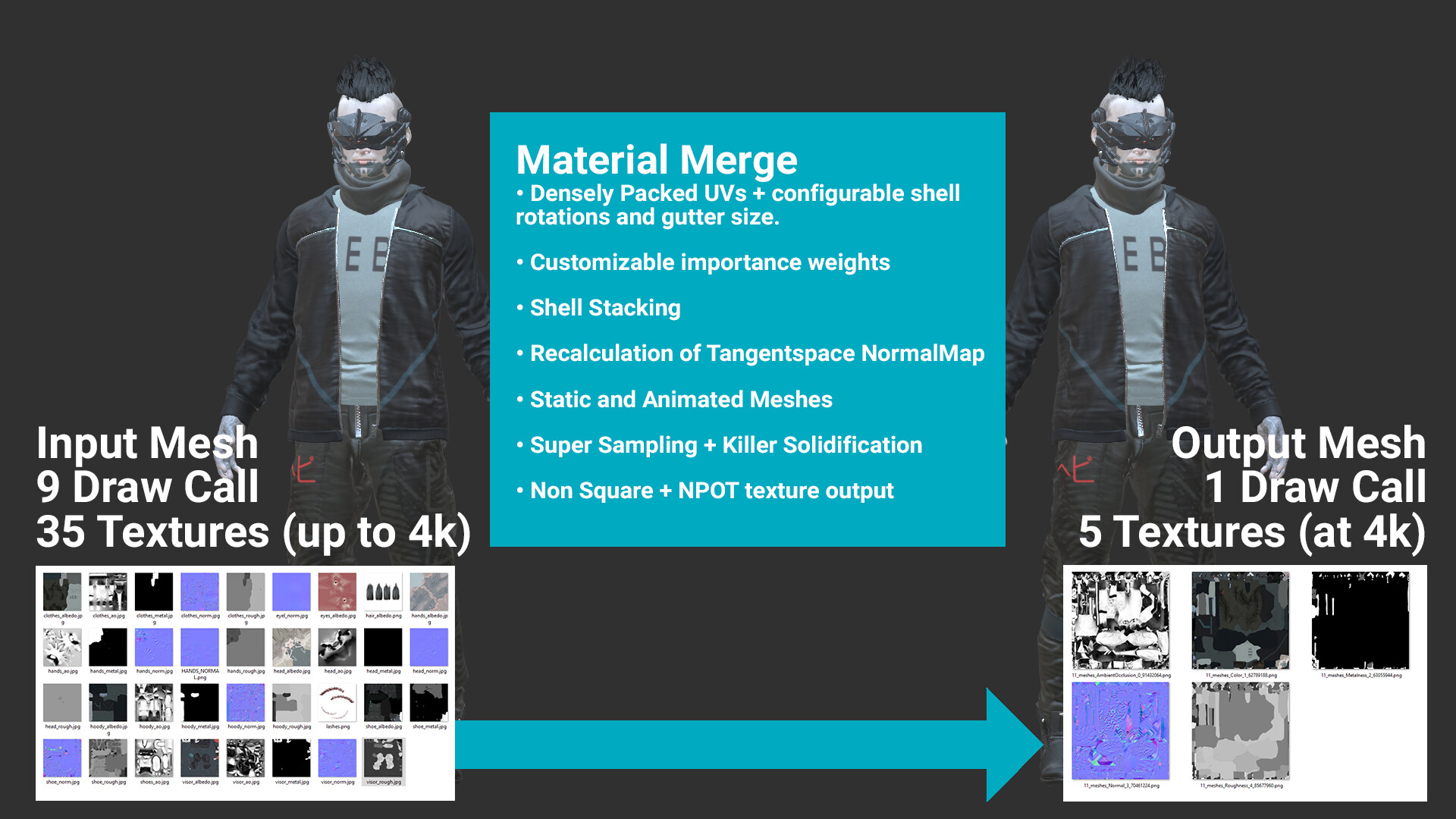
In the process, InstaLOD repacks existing UVs to optimize the layout. InstaLOD is able to material merge both static and skeletal meshes - or a mix of both.
¶ Occlusion Cull
Occlusion culling automatically removes hidden polygons or entire objects. Occlusion culling can be performed in two ways: Either by placing cameras in your scene or by automatically removing interior faces. Full control over the precision of the operation enables you to handle even highly tessellated geometry.
For more information on Occlusion Culling, please read the following article on the Occlusion Cull Mesh Operation.
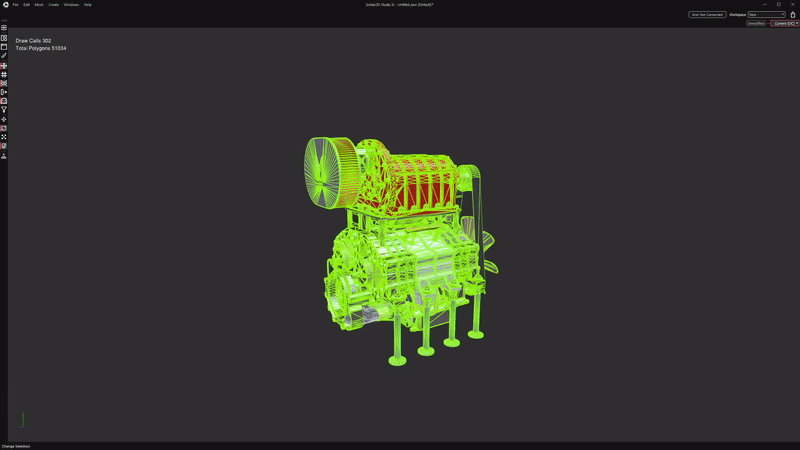
¶ UV-Unwrap + UV-Pack
A UV map is the flat surface representation of a 3D model, typically used to display textures. The process of creating a UV map is called UV unwrapping and can be automated using InstaLOD.
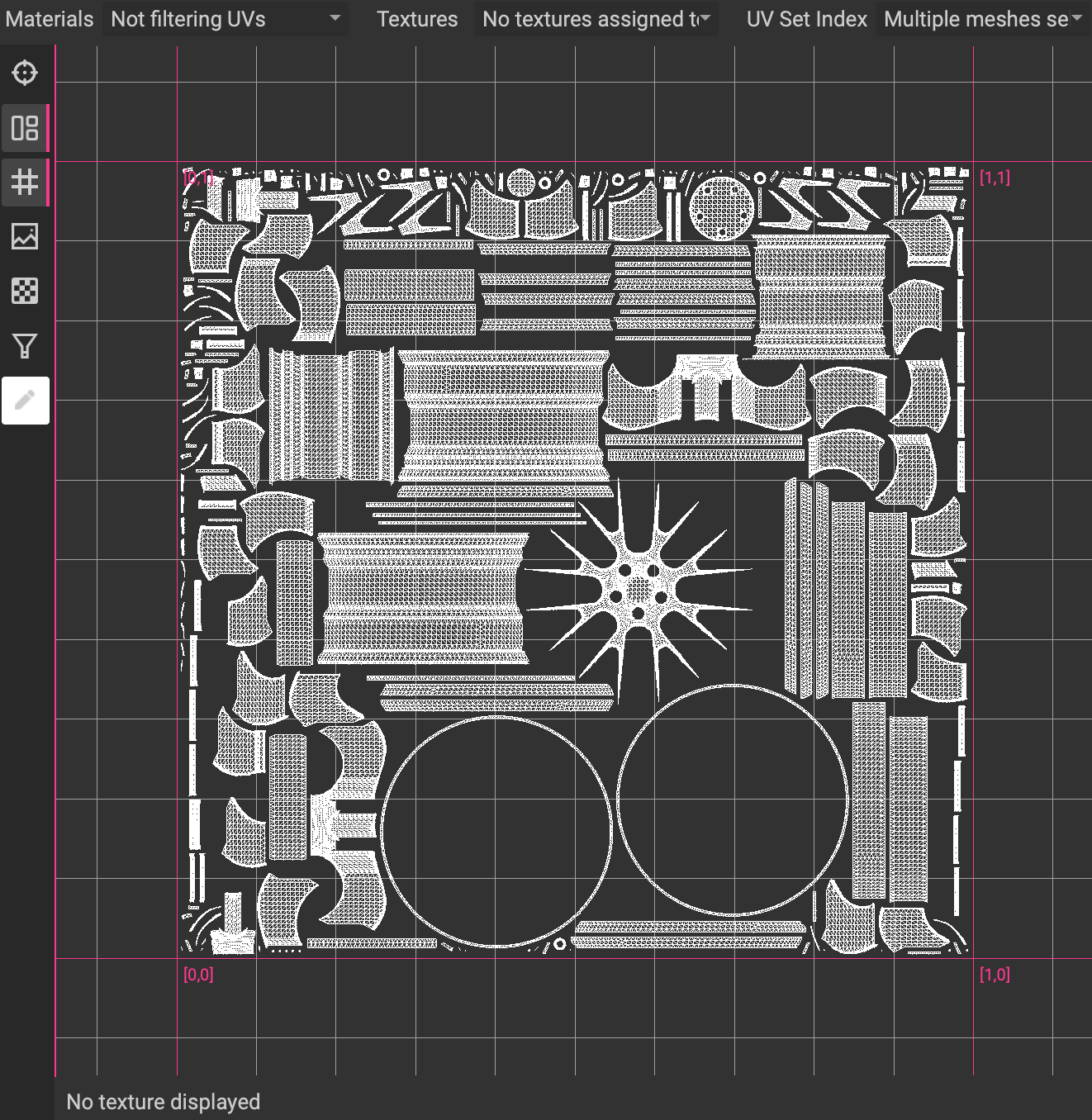
The UV Unwrap feature automatically packs the generated UVs correctly using the internal UV packer. The UV Packer can, however, be used as a standalone feature to pack existing UVs more efficiently.
For more information on UV unwrapping and packing, please read the following article on the UV Unwrapping and Packing Mesh Operations.
¶ Bake
Texture Baking is the process of transferring 3D surface details into a 2D texture. This can include surface normal information, ambient occlusion, position maps, and much more. InstaLOD's baker is fully batchable and scalable in terms of both output texture dimensions and polygon counts making the process straightforward and blazing fast.
For more information on Baking, please read the following article on the Baking workflow.
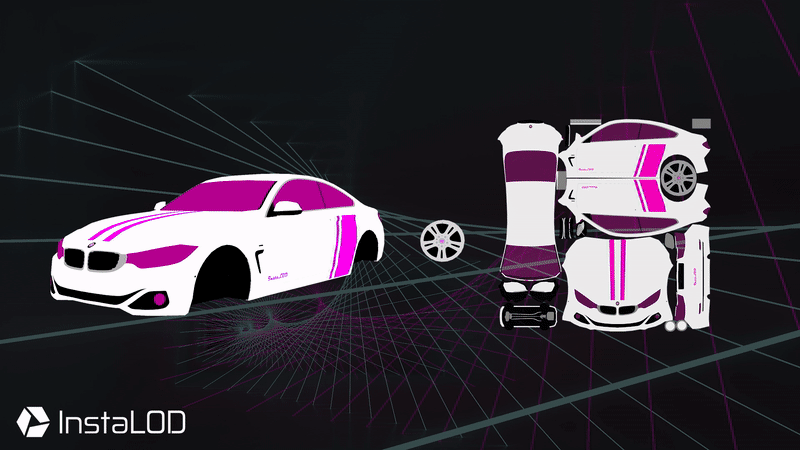
¶ CAD Live Link
With InstaLOD's CAD Live Link you can selectively retessellate specific parts of your assembly even long after the scene has been fully loaded. Simply select a part or a group and click retessellate. This workflow enables you to first select materials to develop the right look, inspect the shading, and then choose the perfect tessellation to achieve a high-quality visualization asset.
For more information on the CAD Live Link, please read the following article: How to selectively tessellate CAD data.
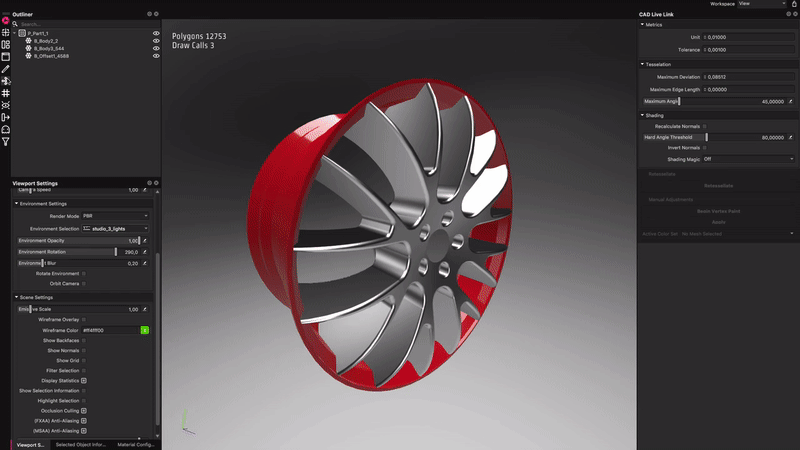
¶ Scene Rules
InstaLOD features a powerful rules engine with which data can be prepared and cleaned up for further processing. The traditional PLM workflow features a lot of manual changes where hierarchies need to be modified, geometry configured, tessellation changed on a per-part level, shading corrected and materials set up. Using the rules engine in InstaLOD Studio, this workflow can be automated. Once rules have been established, they can be saved in a JSON profile and applied whenever the source data changes.
A detailed listing of all Scene Rules can be found here and for more information on Scene Rules, please read the following article: Using scene rules for full automation.
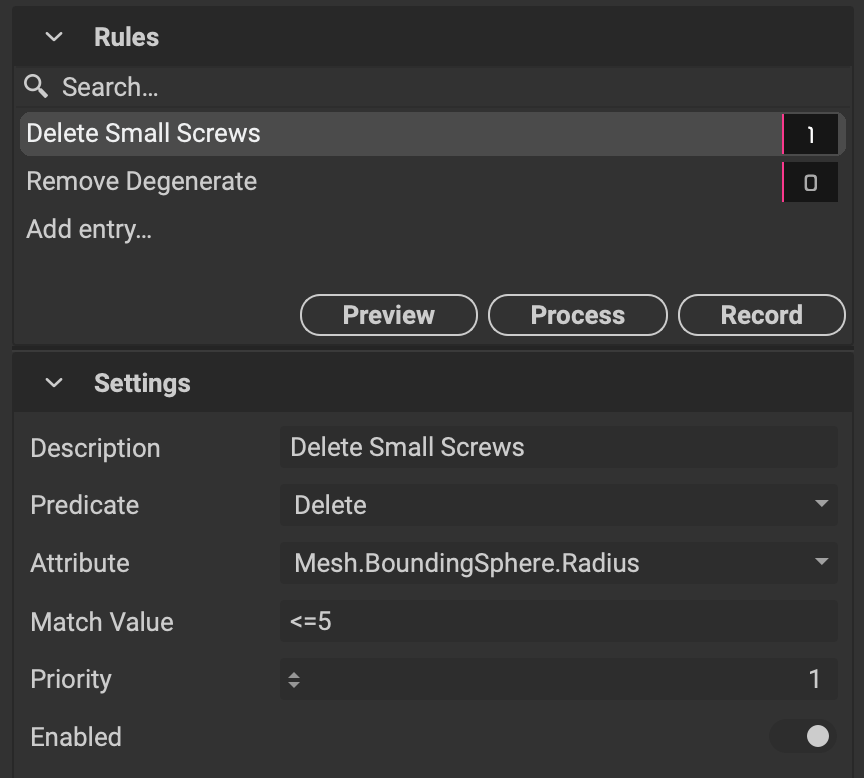
¶ ProRender Raytracing
InstaLOD's raytracing capabilities allow users to quickly generate photo-real images with just a few clicks using both CPUs and GPUs.
The automatic PBR material conversion allows for seamless usability between the real-time viewport and the AMD Radeon™ ProRender scene. The powerful post-processing stack enables final-shot compositing and product shots to be generated directly from within InstaLOD Studio.
For more information on Raytrace rendering, please read the following article: Hardware Accelerated Raytracing.

¶ InstaLOD Grid
InstaLOD Grid enables enterprise customers to easily establish an on-premise InstaLOD compute cluster. Customers that leverage InstaLOD Grid are able to expose every employee to the InstaLOD web application to process data with no additional cost and no application-specific training. The InstaLOD Grid server receives requests from operators through applications like InstaLOD Studio or the built-in web application and automatically forwards them to an available node in the compute cluster. Once the data has been processed, the results can be downloaded through InstaLOD Studio or the InstaLOD Grid web application.
For more information on InstaLOD Grid, please read the following article: Using InstaLOD Grid in a web browser
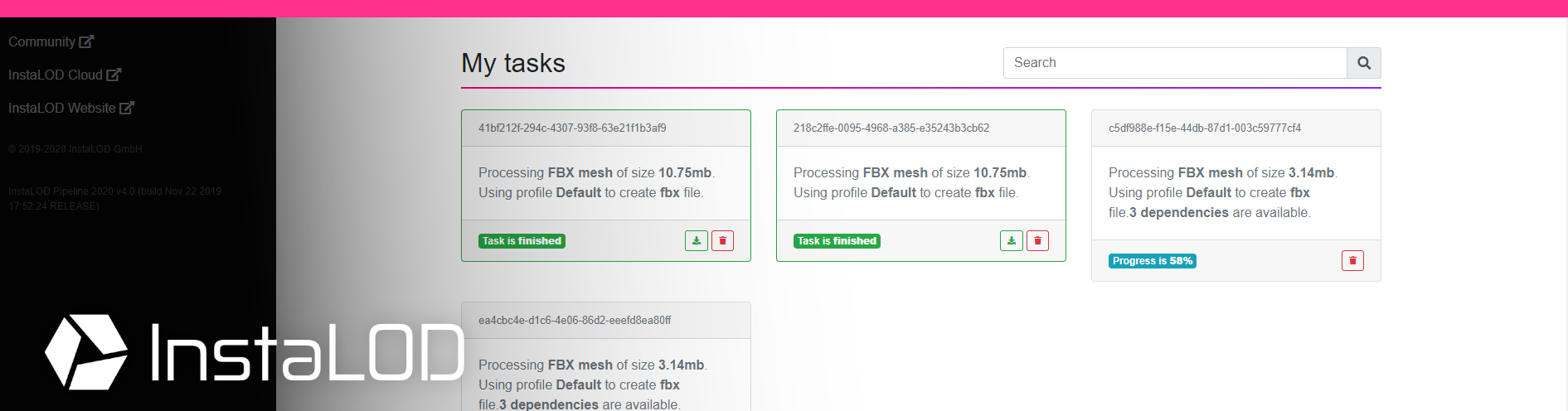
¶ InstaLOD Watchdog
InstaLOD WatchDog is a smart solution that allows batch-processing data on a regular basis whilst detecting whether a file was already processed in a previous run. It watches over a specified folder structure and mirrors it. Changes made to the input folder structure are automatically recognized allowing for only files that have been added or changed to be processed.
For more information on InstaLOD Watchdog, please read the following article: InstaLOD Watchdog