When bringing large scenes into real-time environments a large amount of manual work is demanded for the material setup and application to the individual objects. This is not only a large amount of manual work but also creates a large number of draw calls.
¶ What Are Draw Calls?
A Draw call consists of the CPU instructing the graphics card to draw something on the screen. Every time the graphics card is instructed to draw something on the screen, an overhead consisting of state changes is generated on the GPU.
A single draw call may only take a fraction of the overall render time, but having too many draw calls will add up and can result in idle times where the graphics card is waiting to be instructed to start a new draw call doing nothing in between.
Therefore the ideal situation is to get as many state changes as possible and batch them together into a single draw call to reduce the points where the CPU and graphics card have to synchronize.
¶ Material Merging
Material Merging allows users to take one or more objects with multiple materials and merge all materials together into a single one. This process creates a single new material with baked textures that can be used to recreate the materials in any renderer. Existing input textures are baked together into a single texture atlas with UVs being repacked to optimize the UV layout. This allows for drastic draw call reductions.
In this case, the example scene makes up over 83k polygons and 212 draw calls.

Material Merging the city scene reduces the draw call count from the original 212 to 98 draw calls due to the individual 98 objects sharing the single new material.
¶ Settings
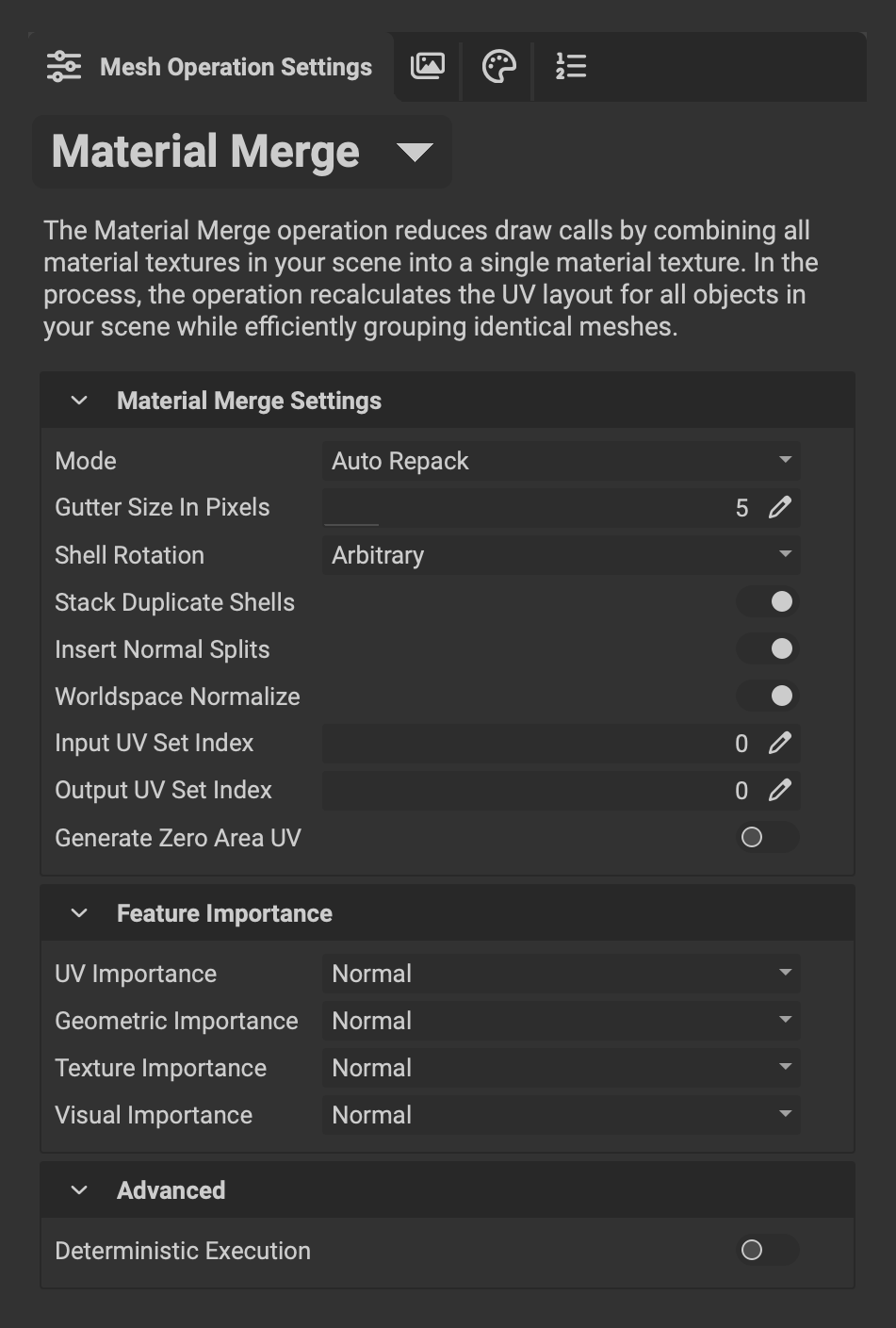 The following is an overview of the mesh operation's settings:
The following is an overview of the mesh operation's settings:
- Mode: Determines the merge mode.
- Auto Repack: Repacks all input UVs of the selected meshes into the output UV set and combines all texture data.
- Transfer: Transfers texture data from the input UV set to the output UV set.
- Gutter Size in Pixels: The minimum distance between two UV shells in pixels.
- Shell Rotation: Enable to allow shells to be rotated for improved packing. Disabling rotations can cause certain scenarios to be unpackable.
- Stack Duplicate Shells: Places duplicate UV shells referencing the same material ID on top of each other to save UV space.
- Insert Normal Splits: Insert UV shell splits for edges that do not share the same vertex normal. This improves the quality when rendering normal maps on normal split heavy geometry.
- Worldspace Normalize: Normalize UV shells according to worldspace scale.
- Input UV Set Index: The input UV set index.
- Output UV Set Index: The output UV set index.
- Generate Zero Area UV: Creates a basic UV for 0-area triangles to allow copying solid color information.
¶ Feature Importance
The different importance metrics will measure the specific attribute of the faces/meshes and will increase or decrease the size of the geometry accordingly in the resulting texture atlas.
- UV Importance measures the occupied UV space of the faces/meshes and will increase the weights accordingly, a single face occupying the whole UV space will be relatively bigger compared to a face that is very small in the UV space.
- Geometric Importance measures the world space area of the geometry and will increase the weights accordingly, bigger meshes will occupy more UV space in the resulting atlas.
- Texture Importance measures the texture sizes of the input meshes and will increase the weights accordingly, meshes with higher resolution textures will occupy more UV space.
- Visual Importance measures the visibility of meshes in the scene and will increase the weights accordingly, hidden faces and meshes will occupy less UV space.
¶ Advanced
- Deterministic Execution: Makes the algorithm deterministic at the cost of speed.
¶ Taking It One Step Further
To take the draw call reduction even further we can utilize InstaLOD's Mesh Toolkit (MTK).
The Mesh Toolkit is equipped with a large number of features to prepare and fix meshes such as Remove Degenerate Faces, Conform Normals, Fill Holes and many more.
In this case, the feature Combine Meshes is used to combine all 98 objects into a single one, ending up with one object using one material, resulting in a single draw call.

When combining this workflow with the proper use of mesh operations, this city block with 212 draw calls and 83k polygons can be reduced to less than 800 polygons using a single draw call.
The final scene was created using the following operations:
- Building - AABB Imposter
- Walls - Billboard Imposter
- Ground with assets - Remesh
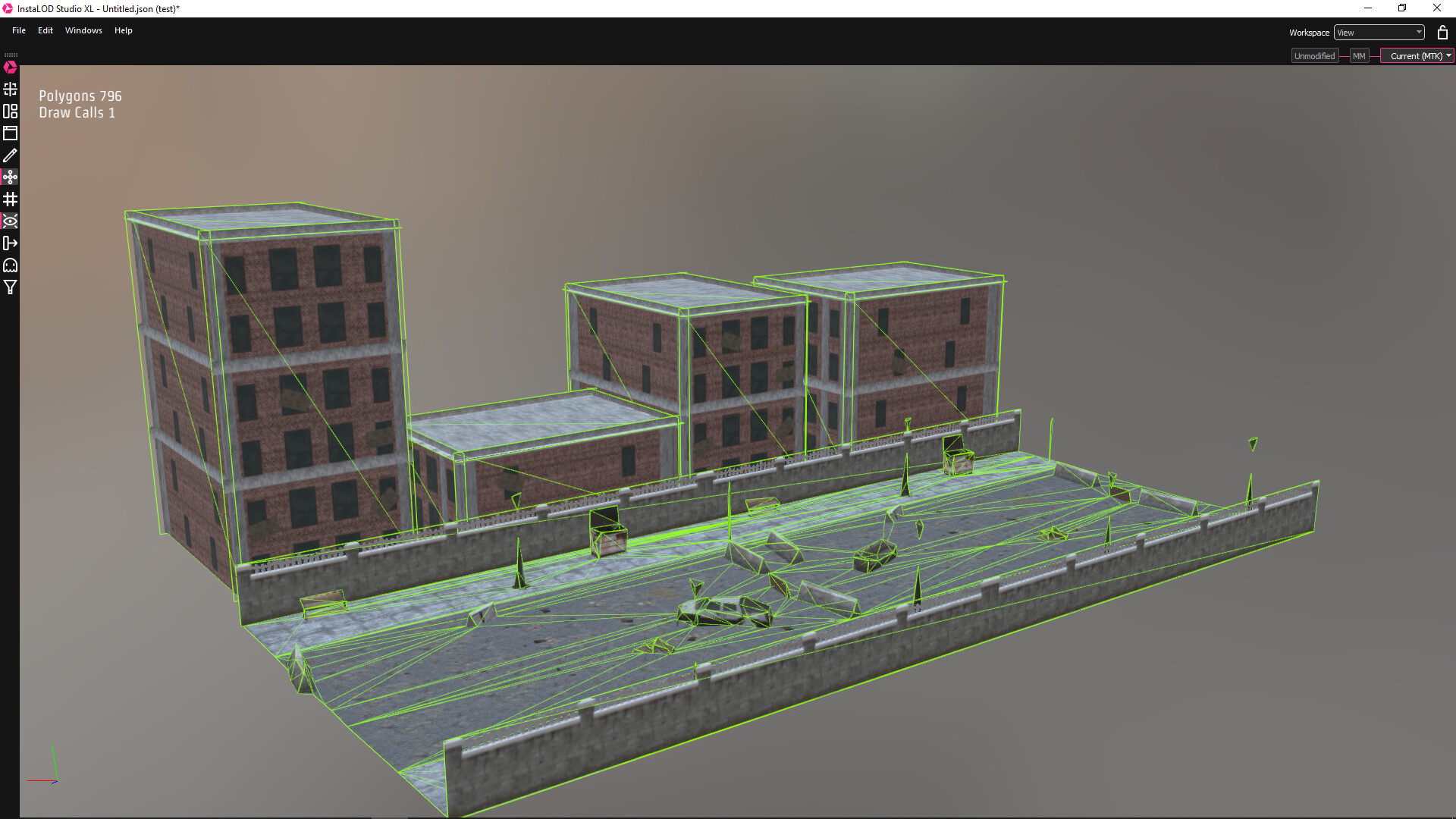
For more information on Imposterizing please read this article on Imposters.