¶ Settings
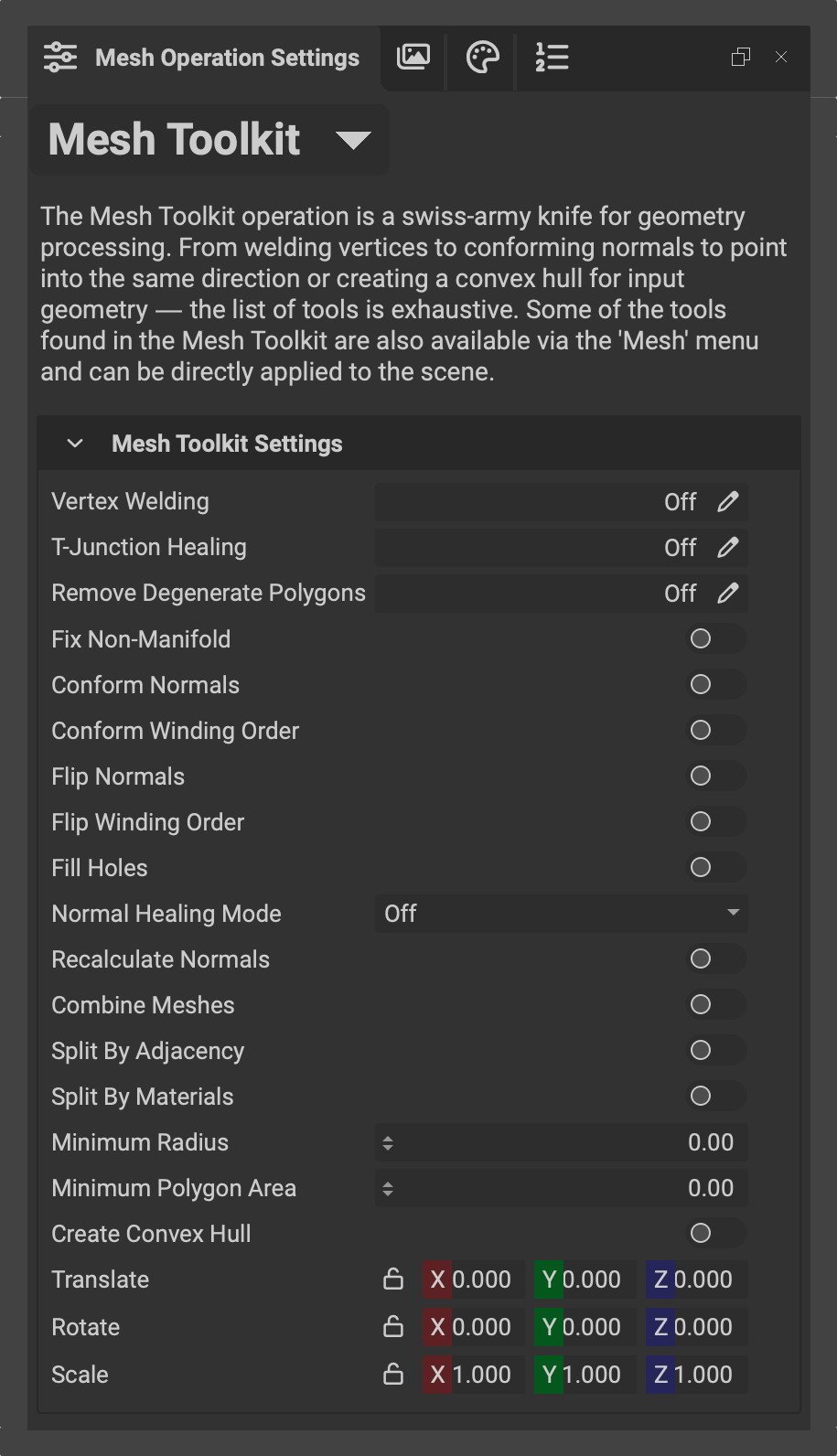 The following is an overview of the settings for the
The following is an overview of the settings for the Mesh Toolkit.
- Vertex Welding: Welds vertices together if they are below the specified distance threshold. For more information on vertex welding, please navigate to the following article: Vertex Welding.
- T-Junction Healing: If set to value > 0, automatically heals t-junctions if the vertex edge distance is below the specified threshold.
- Remove Degenerate Faces: If set to value > 0, automatically removes degenerates if two or more corners are shared by a polygon.
- Fix Non-Manifold: Rebuilds the mesh geometry to be manifold.
- Fill Holes: Closes mesh boundary holes. For more information on filling holes, please navigate to the following article: How to Close Holes.
- Conform Normals: Conform the normals of the selected mesh.
- Conform Winding Order: Conform the winding order of the selected mesh.
- Flip Normals: Flip the normals of the selected mesh.
- Flip Winding Order: Flip the winding order of the selected mesh.
- Recalculate Normals: Recalculates the surface normals using the specifies hard angle threshold.
- Normal Healing Mode: Fixes normal anomalies on the surface.
- Combine: Combine mesh nodes into a single mesh node.
- Split by Adjacency: Split mesh by adjacency.
- Split By Materials: Split mesh by material.
- Minimum Radius: Remove meshes below the specified BSR threshold.
- Minimum Polygon Area: Remove polygons smaller than the specified surface area. Can be used to remove degenerate faces.
- Convex Hull: Enable to create a convex hull for the input mesh.
- Subdivision Level: Repeatedly subdivides the mesh until the subdivision level is reached.
- Absolute Bounding Sphere Size: If set to a value > 0, scales the mesh by a factor that makes the minimum volume bounding sphere of the scaled mesh equal to that value.
- Translate: Translates the mesh in units.
- Rotate: Rotates the mesh in degrees.
- Scale: Scale the mesh by a factor of 'x'.
- Deterministic Execution: Makes the algorithm deterministic at the cost of speed.
¶ Fix Geometry via Mesh Menu
Using the Mesh Toolkit operation is useful for multi-step mesh operations or if the operations need to be saved in a profile for batch processing. All of the Mesh Toolkit operations are, however, also available for direct use in the Viewport by navigating into theMesh menu located at the top of the application.
For more information on fixing surface normals and winding orders, please navigate to the following article: Fixing Surface Normals.