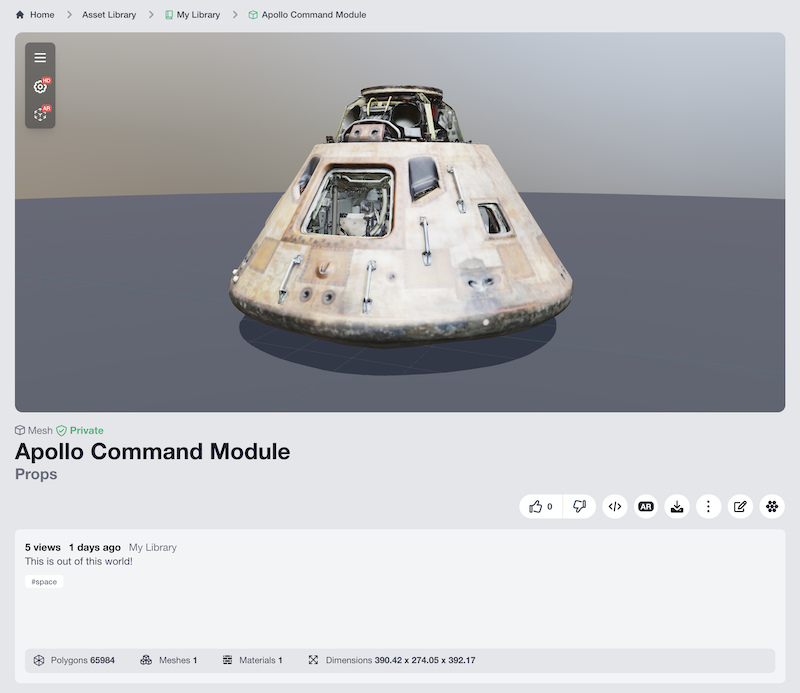InstaLOD Studio makes it easy to optimize and share 3D assets with its built-in integration into Abstract Polyverse. Assets processed in InstaLOD Studio can be instantly shared to a public or private asset library with complete control over metadata and visibility.
¶ How to Share an Asset to Abstract Polyverse
The following explains how to share an asset to Abstract Polyverse with InstaLOD Studio:
- Load a scene into InstaLOD Studio. This can be accomplished by dragging a file into the Viewport, or by going to
File>Open Scene...from the main menu. - If the asset requires processing, use an InstaLOD profile or InstaLOD's various mesh operations to process the scene.
- Once the asset is ready for sharing, click the
Share to Polyversebutton located at the top of the main window.

- If not signed in, InstaLOD Studio will prompt you to sign into Abstract Polyverse with your Abstract ID allowing you to do so by opening your default web browser.
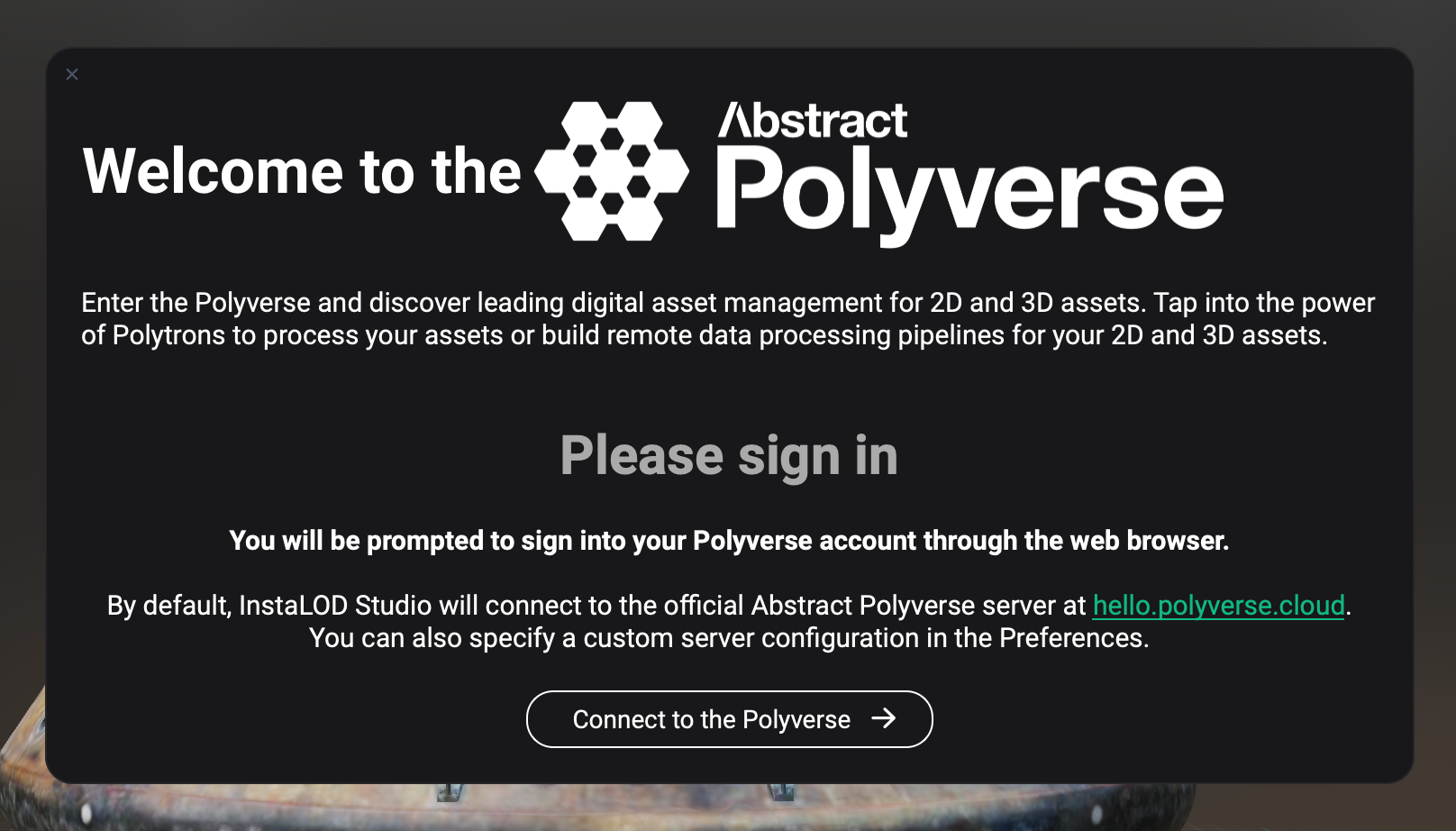
- Once signed in, InstaLOD Studio will display any available Polyverse Asset Libraries, or allow you to create a new one. Select a library for the asset.
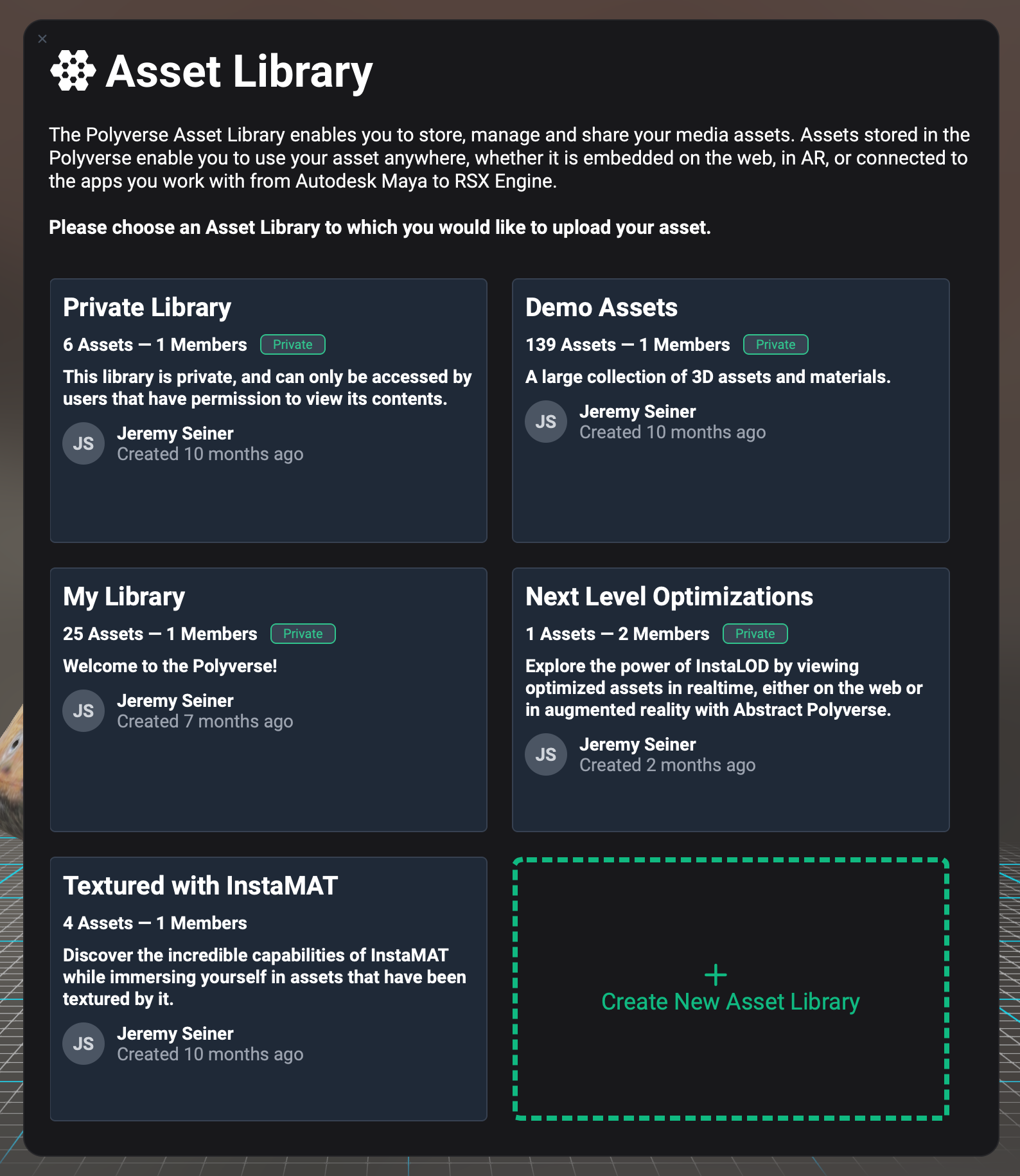
- From here, you can supply additional information for the asset including a name, category, description, and add tags. Visibility and additional capabilities can also be configured. You can supply a message for users that subscribe to your feed.
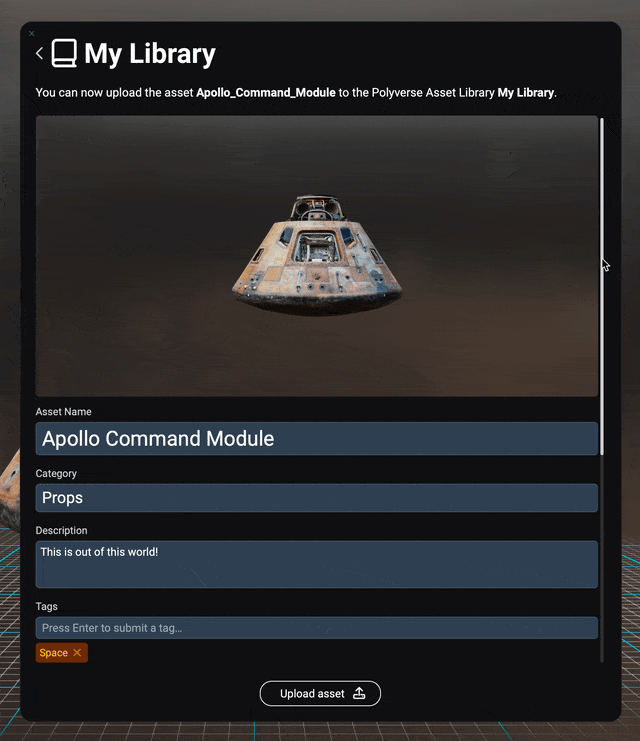
- When you're ready to upload the asset, click the
Upload assetbutton.
InstaLOD Studio will upload the asset to the chosen library and provide you with a link to quickly share or open it in a web browser.