Creating LODs manually is a tedious task that can be sped up by creating multiple LODs simultaneously and fully automated thanks to InstaLOD's asynchronous processes.
¶ Creating LOD chains
InstaLOD supports automatic LOD generation for both static and skinned meshes.
To produce a LOD chain, first, create a new mesh operation profile by navigating File -> New Profile. Then double click the Default entry in the Mesh Operations window and rename it into LOD1. The default mesh operation optimizes a mesh to 50% of its original polygon count, as viable in the Mesh Operation Settings. By right clicking, the entry in the list and selecting Duplicate, a copy named LOD1_dupe is created that contains the same settings. Rename it to LOD2 and change its target polygon count to a lower value. This can be repeated for as many LOD entries as necessary.
Finally, LOD0 is created by adding another entry and setting Percent Triangles to 100%. Any input meshes processed by such a mesh operation are preserved as they are. The entry LOD0 can be dragged to the top of the list so that all meshes and LODs are ordered correctly.
To create a LOD Group, move into the Profile Settings where LOD Group Settings can be located. Applying the LOD Group Attribute will enable proper LOD behavior in applications that support it.
In the Mesh Operations window, press Start to run the optimization. Once it's finished, tabs for each LOD entry can be found over the viewport with LOD0 being active. When hovering over the tabs, the viewport toggles between the LOD entries. Click on a tab to lock the visibility.
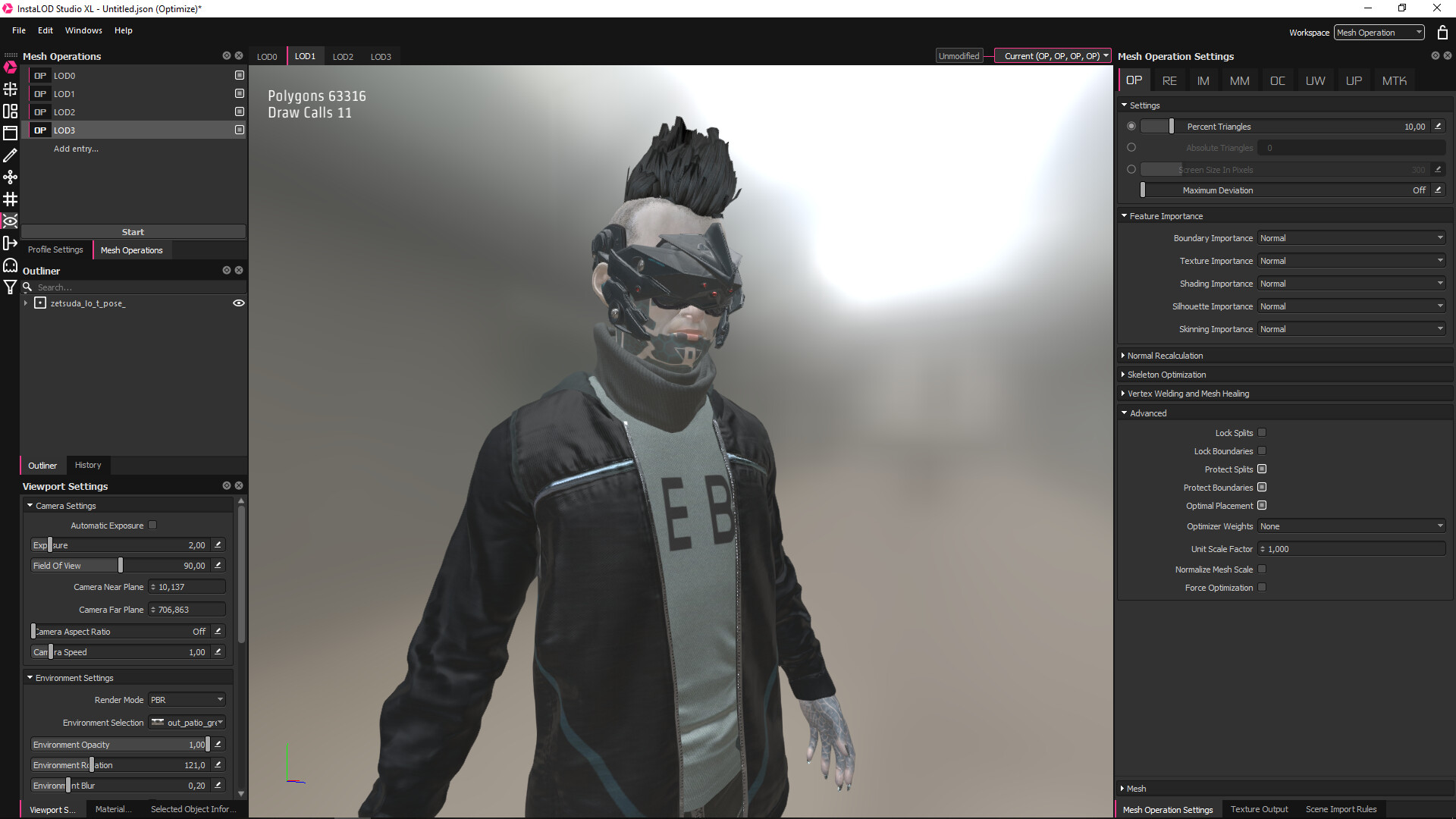
Right clicking a mesh operation entry allows to duplicate or delete it. To set up a LOD chain quickly, first, configure the settings of one mesh operation, duplicate it, and only adjust the target polygon count of the copied entries.