InstaLOD Studio allows the creation of advanced mesh operations by chaining multiple operations together. This allows for the creation of unique and highly customized operations that can be used in the same way other profiles are used. Mesh operation chains function by using the output of one operation as the input for the next operation in a chain.
¶ Creating operation chains
To create a chain, go to Profile Settings and check Previous Output As Input in the General Settings.
When using mesh operation chains, it can be desirable to disable the export of intermediate mesh operations, as only the final mesh operation’s output is the intended result. A clickable symbol in the Mesh Operations indicates whether an entry is exporting its result.
Mesh operation chains cannot be executed asynchronously in InstaLOD Studio. While the application still reports progress, it is unresponsive to user input.
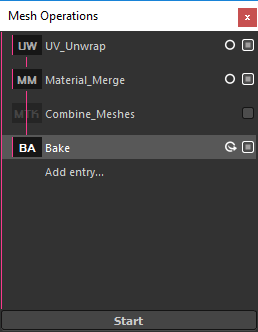
The image above displays a mesh operation containing a chain of entries. The operation "Combine Meshes" is disabled and will be skipped during execution, so the result from "Material_Merge" will be directly passed to "Bake" during execution.
Baking usually requires a bake profile to be loaded in InstaLOD Studio. However, the baker can also be accessed in conjunction with mesh operation chains when using Previous Output as Input.