Normal maps are used to render the way that light interacts with a polygon surface. This is mostly used to project high-frequency detail onto a low polygon mesh. Using InstaLOD, baking normal maps is a quick process and includes options that can be used to achieve perfect artifact-free results for different target platforms.
¶ Object space normal map
Object space normal maps have a higher performance and are typically more accurate than tangent space normal maps due to ignoring the basic smoothing of the low-poly vertex normals. The position is encoded using different colors for the world space axis X, Y, and Z. Rotating and deforming meshes with object space normal maps is possible, however, requires custom shaders to adapt the normal map to the rotation/deformation.
To bake the object space normal map, simply enable the texture page in the Texture Output window.
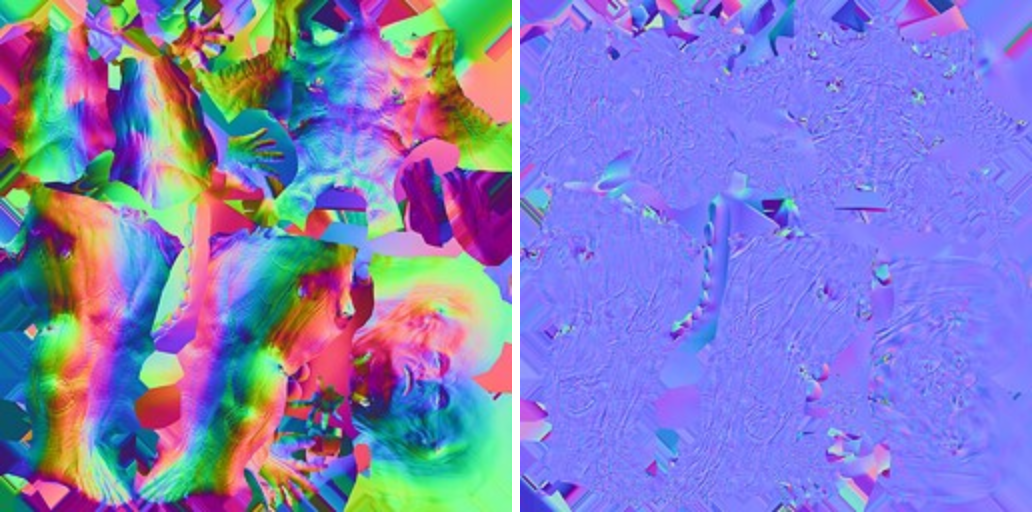
Object space normal map (left) vs Tangent space normal map (right)
¶ Tangent space normal map
InstaLOD is able to generate tangent space normal maps that are compatible with either OpenGL or DirectX.
If normal mapped surface details appear inverted, navigate to the Texture Output window and change the value of the Output Tangent Space field to either OpenGL or DirectX.
Depending on how a renderer draws normal mapped surfaces, it might be necessary to enable or disable either of the following settings:
- Binormal per Fragment (Maya: Off, Unreal: On, Unity: Off, Blender: Off)
- Normalize per Fragment (Maya: On, Unreal: Off, Unity: Off, Blender: On)
If these settings do not match, surfaces can appear slightly perturbed.
Maya Specific: if color management is enabled, make sure to set the color space of the normal map texture to
Rawor severe rendering artifacts will be present when rendering assRGBThis issue is unrelated to InstaLOD and applies to all Autodesk software that supports color management. Textures assigned to the normal map material channels are imported assRGBinstead ofRaw. More information can be found at Autodesk Maya: Troubleshoot Normal Mapping.3ds Max Specific: Autodesk 3ds Max uses an unorthodox way of calculating normals which makes the viewport display appear slightly perturbed.