InstaLOD's Quad Remesh mesh operation reconstructs the mesh from scratch with the aim of producing a mesh entirely made of quads.

Like all mesh operations in InstaLOD Studio, Quad Remesh can be accessed from the dropdown menu in the Mesh Operations Settings panel.
¶ Settings
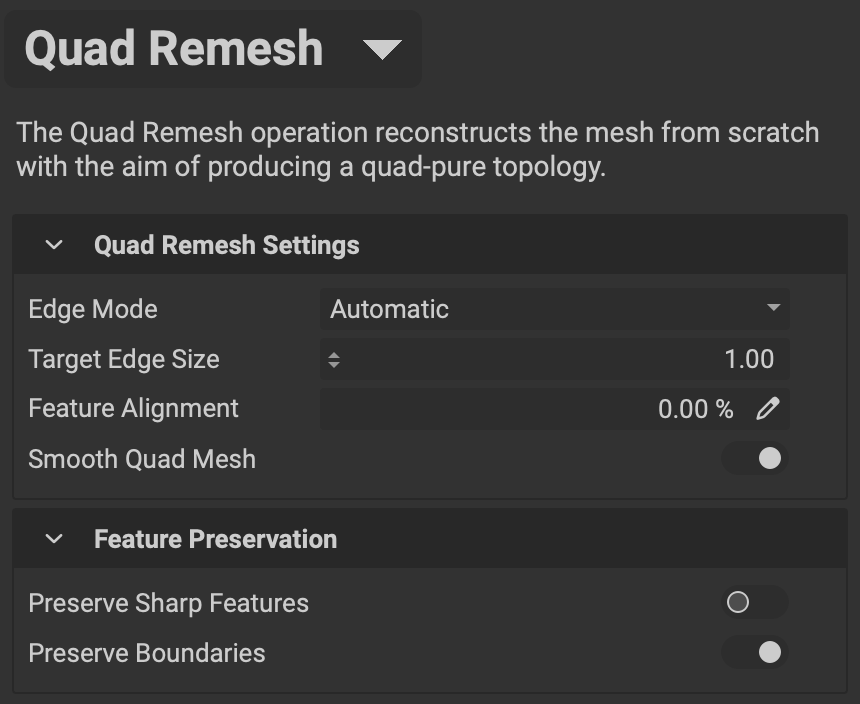 The follwoing overviews the settings for the mesh operation:
The follwoing overviews the settings for the mesh operation:
- Edge Mode: Determines the method used when calculating the length of the edge.
- Target Edge Size: Determines the length of the generated edges based on the chosen
Edge Mode. Increasing the size will increase the length of each edge. - Feature Alignment: Controls the influence of the input mesh features (ex. principal curvature directions) on the resulting quad mesh topology.
- Smooth Quad Mesh: Determines if the resulting quad mesh topology will be smoothed.
¶ Feature Preservation
These settings determine which features of the input mesh to preserve when running the Quad Remesh operation.
- Preserve Sharp Features: Determines if the quads are aligned to sharp feature of the input mesh.
- Preserve Boundaries: Determines if the quads are aligned to input mesh boundaries.
¶ Edge Mode and Target Edge Size
The following shows how the Edge Mode and Target Edge Size settings work together:
| Edge Mode | Target Edge Size |
|---|---|
| Automatic | Scales the automatically calculated target edge size. |
| Absolute | A precise value for the target edge size. |
| BoundingSphereRelative | A relative size based on the bounding sphere radius of the input mesh. |
¶ Preprocessing Dense Models
If the input mesh contains millions of polygons, it is recommended to first run an Optimize mesh operation to preprocess the data and reduce the overall polygon count before using Quad Remesh. With the polygon optimizer's various Optimize Settings, preprocessing the mesh to a threshold of around 100-500k polygons is recommended to improve the performance of the Quad Remesh operation.