The Isotropic Remesh operation results in a uniform polygon distribution across the topology. This is useful for when the topology of a mesh is used for complex calculations such as for soft-bodies, simulations, and animations.
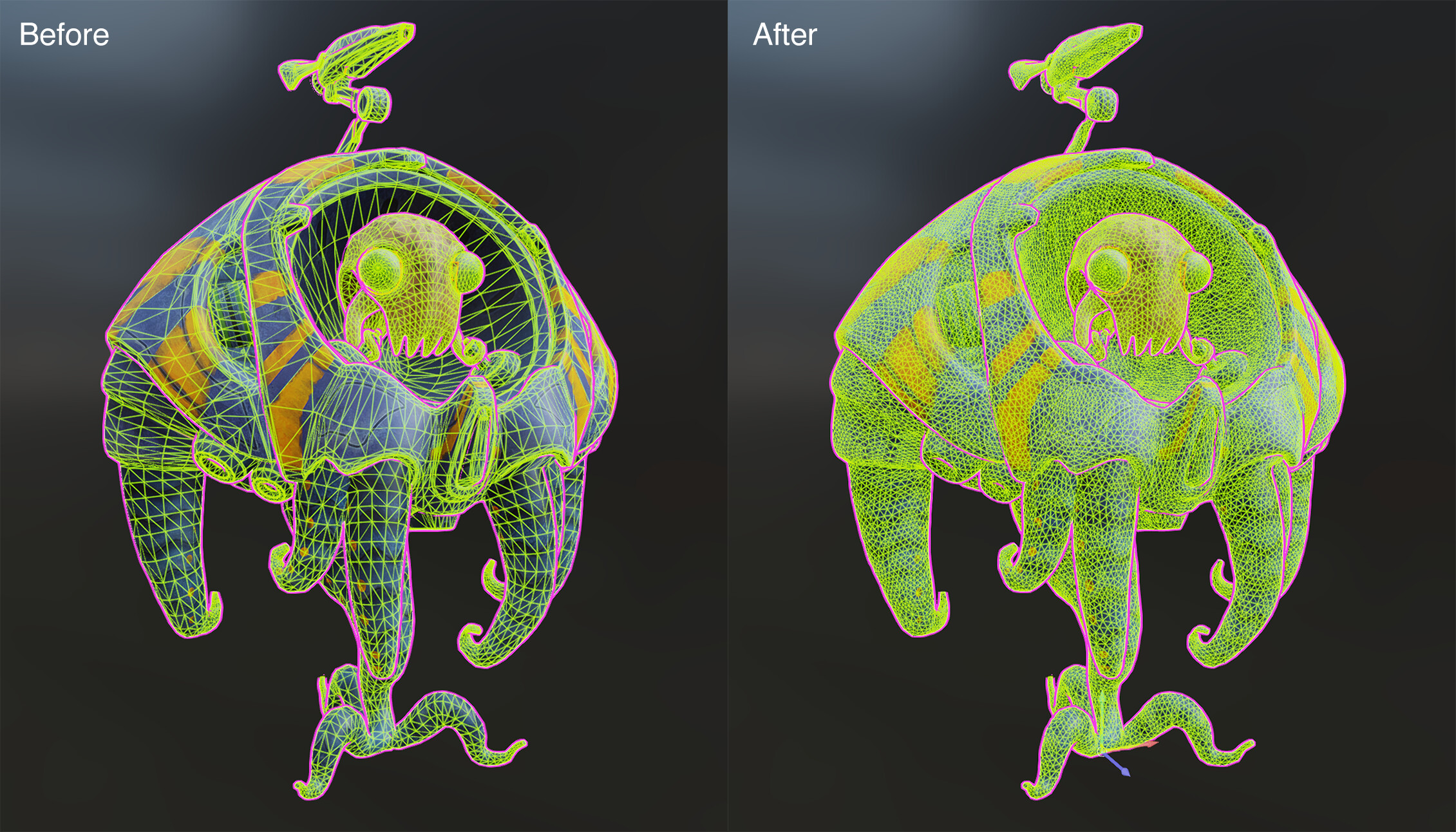
To perform an Isotropic Remesh operation in InstaLOD Studio, choose Isotropic Remesh from the Mesh Operations menu at the top of the Mesh Operation Settings panel.
¶ Settings
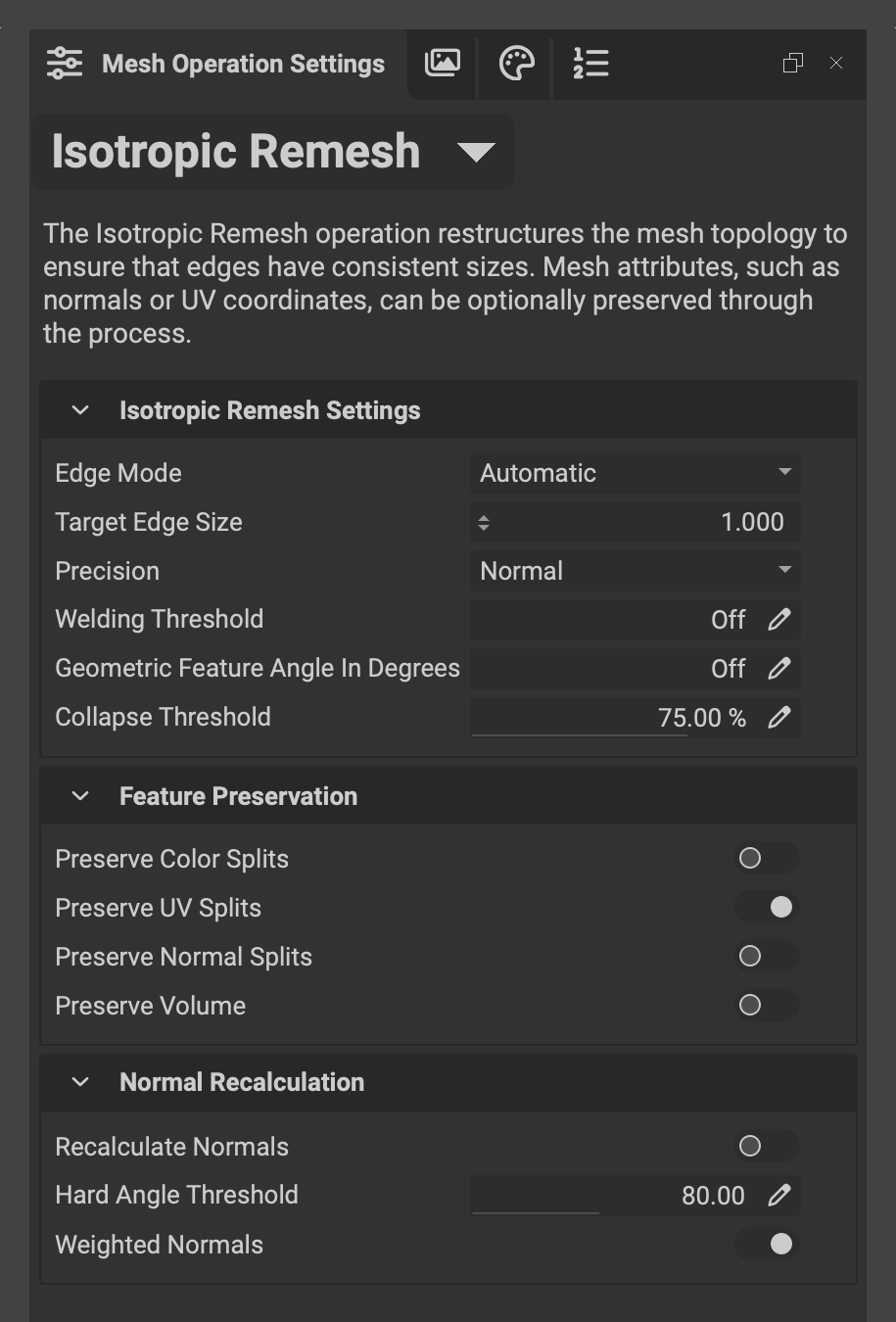 The following overviews the mesh operation's settings:
The following overviews the mesh operation's settings:
- Edge Mode: Determines the method used when calculating the length of the edge.
- Target Edge Size: Determines the length of the generated edges based on the chosen
Edge Mode. Increasing the size will increase the length of each edge. - Precision: How many refinement iterations to execute. More iterations results in a higher degree of isotropy. A higher precision setting will increase processing time.
- Welding Threshold: Welds vertices based the chosen distance threshold. This is done as a pre-pass before the operation occurs. Welding vertices can be used to close holes on the input mesh.
- Geometric Feature Angle In Degrees: Preserves the geometric features of the input mesh based on the chosen dihedral angle. Feature angles above the threshold will be preserved.
- Collapse Threshold: Collapses edges based on the
Target Edge Sizein favor of preserving geometric features over isotropy. Lowering the percentage will preserve smaller geometric details.
For more information about the
Collapse Thresholdsetting, please read the following article: Preserving Mesh Details with Isotropic Remesh.
¶ Feature Preservation
These settings determine which features of the input mesh to preserve when running the Isotropic Remesh operation.
- Preserve Color Splits: Preserves the color splits of the input mesh.
- Preserve UV Splits: Preserves the UV splits of the input mesh.
- Preserve Normal Splits: Preserves the normal splits of the input mesh.
- Preserve Volume: Preserves the volume of the input mesh.
¶ Normal Recalculation
- Recalculate Normals: Recalculates the normals of the output mesh using the specified
Hard Angle Threshold. - Hard Angle Threshold: When recalculating normals, polygons are smooth when their normals are under the threshold in degrees.
¶ Advanced
- Deterministic Execution: Makes the algorithm deterministic at the cost of speed.
¶ Edge Mode and Target Edge Size
The following table shows how the Edge Mode and Target Edge Size settings work together:
| Edge Mode | Target Edge Size |
|---|---|
| Automatic | Scales the automatically calculated target edge size. |
| Absolute | A precise value for the target edge size. |
| BoundingSphereRelative | A relative size based on the bounding sphere radius of the input mesh. |