InstaLOD's Delivery Optimization mesh operation automatically optimizes the scene for use on the web, in virtual reality, or in augmented reality.
¶ Settings
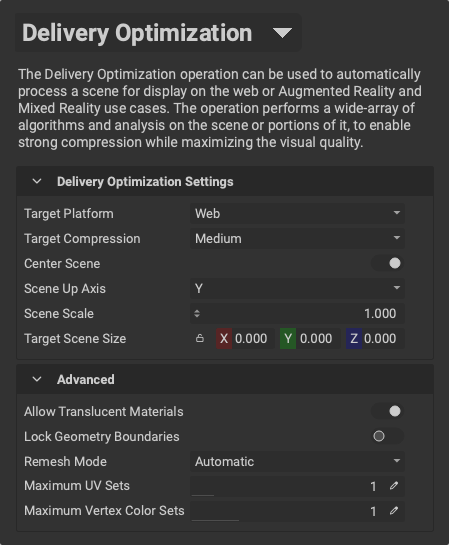 The following is an overview of the mesh operation's settings:
The following is an overview of the mesh operation's settings:
- Target Platform: Determines the target platform for the optimization.
- Target Compression: Controls the compression level of the delivery optimization.
- Center Scene: When enabled, centers the processed result so that its geometric center is moved to (0, 0, 0).
- Scene Up Axis: Used when
Center Sceneis enabled. Determines the up axis of the scene. - Scene Scale: Sets the scene scale. By default, the converter assumes that 1cm equals 1 scene-unit. If you use a different scale, it is recommend to apply the scale so the scene works well across web and AR viewers.
- Target Scene Size: Enables to fit the target scene into the specified size while preserving the scene dimension's aspect ratio. To fit a dimension, the value has to be larger than 0. If multiple values are specified, the largest scale will be applied to ensure that the minimum size is met.
¶ Advanced
- Allow Translucent Materials: Enables to support translucent materials through the pipeline, this will potentially require more draw calls to render.
- Lock Geometry Boundaries: Locks boundries if geometry optimization is needed. This can prevent malformed input geometry from breaking up.
- Remesh Mode: Determines how remeshing will be used to optimize the geometry for delivery.
- Maximum UV Sets: The maximum number of texture coordinates to be exported.
- Maximum Vertex Color Sets: The maximum number of vertex colors sets to be exported.