InstaLOD Studio runs on Windows and macOS and is shipped with an installer for both platforms for quick and easy installation. To get started, download the latest version of InstaLOD Studio from your InstaLOD Cloud account and follow the steps below.
InstaLOD Studio can be installed and authorized on the same workstation alongside all of InstaLOD's other tools and DCC plugins (e.g. InstaLOD for Maya)
¶ Windows Installation
InstaLOD Studio for Windows requires Windows 10 or later.
Run the InstaLODStudioXL2020.exe installer and complete all steps.
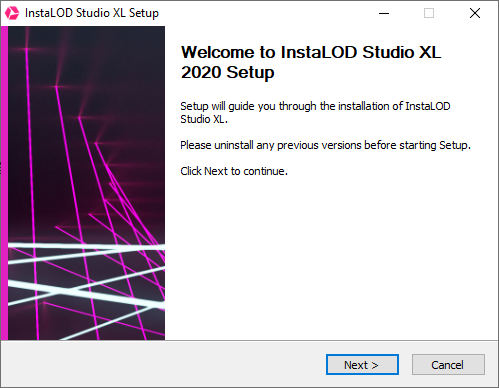
¶ macOS Installation
InstaLOD Studio for macOS requires macOS Sierra 10.12 or later.
Run the InstaLODStudioXL2020.dmg installer and complete all steps. Once finished, a window will open with a shortcut. Drag and drop the InstaLOD Studio shortcut into your Applications folder to finish the installation.
